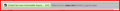how to truncate the site identification information
In the address bar, why is it necessary for the site identification to duplicate the website address, sometimes taking up more than half of the visible area. This makes no sense and is very annoying. For example, I'm a https://support.mozilla.org right now, so why do I have to see mozilla.org repeated before the address. This seems like a sneaky way to advertize the website name and means that I can't easily read the complete website address.
Is there a way to remove the site identification text and leave only the verification icon?
Alle svar (4)
I hate the entire Site Identification Button concept. It does not belong in the URL. It belongs in the padlock icon, where it used to be. It is not MY problem that stupid people never checked the padlock icon. I'm sick of crap cluttering up the URL bar, and in general sick of the bad design decisions at Mozilla for the last two years.
WE JUST WANT TO TURN OFF THE SITE IDENTIFICATION BUTTON IS THAT TOO MUCH TO ASK QUIT NURSE-MAIDING US!!!!
Steve
I agree with your thoughts, I've been looking for the padlock icon for a year...not realizing it had been replaced by this cumbersome site identification scheme.
Here's part of the solution someone just send me on a newsgroup, it'll clear up most of the wasted space in the URL bar:
You can set it not to display the domain, by editing a hidden preference. 1. In the location bar, type "about:config" (without the quotes) and press <Enter>. 2. Click [I'll be careful, I Promise!] 3. Search for the preference: browser.identity.ssl_domain_display 4. Double-click on it, and set the value to 0.
_______________
It works like a charm...the icon is still there, but the duplicating, advertising text is gone.
Setting browser.identity.ssl_domain_display to 0 does NOT work. Horrible, annoying, clutter taking up space in the URL bar is STILL there. Try going to usaa.com and see for yourself. A full 1.5 inches of the URL bar is wasted by this nonsense.
I used to be FireFox's biggest proponent. Now it sucks as bad as IE. Mozilla does not care, they don't listen. Might as well be called MicroZilla or Mozoogle. Bah! A pox on them.
The browser.identity.ssl_domain_display pref only works for websites that use a DV (domain validated) certificate (blue background) and not in case of an EV certificate (green background).
In such a case you would need to use code in the userChrome.css file.
The customization files userChrome.css (interface) and userContent.css (websites) are located in the chrome folder in the user profile folder.
@namespace url("http://www.mozilla.org/keymaster/gatekeeper/there.is.only.xul"); /* only needed once */
#identity-icon-labels { display:none!important; }