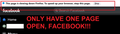Page xlowing down Fire Fox
I'm on Facebook, only browser open is Fire Fox, FB freezes up and I get this "Page is slowing down Firefox, press STOP." to spped it up, what Page? I'm only on one page and its Face Book, get this when I'm on other sites too, and Other Browsers don't do this crap. Only fire fox does.
I'm on Facebook, only browser open is Fire Fox, FB freezes up and I get this "Page is slowing down Firefox, press STOP." to spped it up, what Page? I'm only on one page and its Face Book, get this when I'm on other sites too, and Other Browsers don't do this crap. Only fire fox does.
Všechny odpovědi (1)
Start Firefox in Troubleshoot Mode to check if one of the extensions ("3-bar" menu button or Tools -> Add-ons -> Extensions) or if hardware acceleration or userChrome.css is causing the problem.
- switch to the DEFAULT theme: "3-bar" menu button or Tools -> Add-ons -> Themes
- do NOT click the "Refresh Firefox" button on the Troubleshoot Mode start window