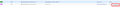Unable to download .msi file, it’s covering into the web page instead of downloading the MSI file.
Unable to download .msi file, it’s covering into the web page instead of downloading the MSI file. (Screenshot attached).
Download working successfully in any other browsers like Google Chrome, Edge, Internet Explorer, Safari...
[https://digitalsigner.pulkitsoft.com/wp-content/uploads/DigitalSigner_Setup_x86.msi Try to Download]
Thanks in advance.
Regards Ram
Všechny odpovědi (2)
Server sends this file with wrong mime type. It is "text/plain" and it should be sth like "application/octet-stream".
This is a corrent behaviour in this case.
Upravil uživatel TyDraniu dne
@TyDraniu, Thanks for identifying the error. Can you please tell me how to change it step by step. My site hosted on Wordpress.