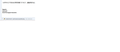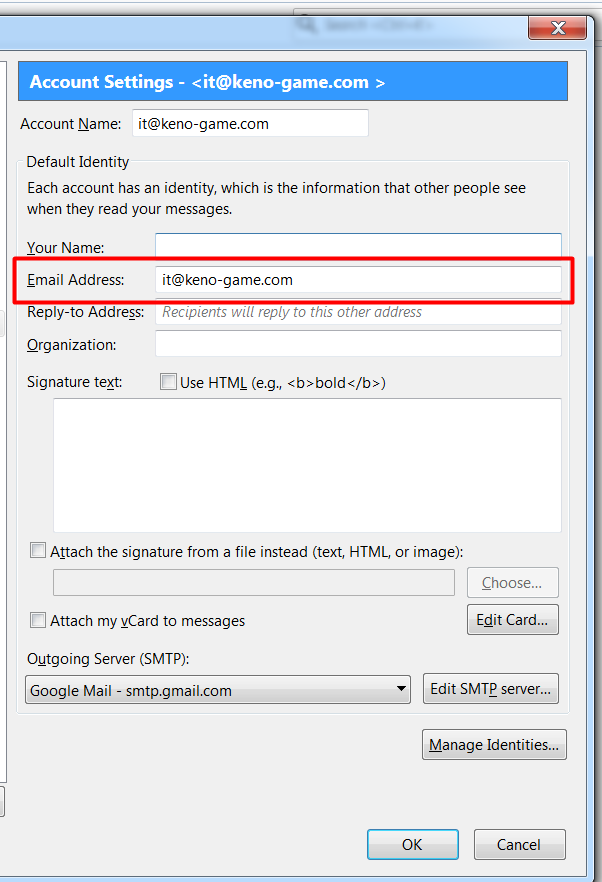when i send out my email, the photo that i insert into the mail became an attachment
when i send out my email, the photo that i insert into the mail became an attachment.what setting should i do so that it can back to normal like before if insert photo it will send as insert photo not become and attachment. As the photo shown, i insert my company logo below my post but when send it become an attachment
Všechny odpovědi (9)
How do you know this is happening?
The image will only appear inline if the message is read as html. If it is read as plain text, the picture is necessarily shown as an attachment, because plain text is what it says, and cannot convey inline images.
So part of the problem is how the recipient views your messages, and so is not necessarily anything to do with how you sent it.
Please try again with your screenshot. Image upload often seems to fall on the first post in a thread on this forum.
Upravil uživatel Zenos dne
Hi Zenos, thanks for reply,here the attachment, I know this happen because i went to my sent item and search for a previous email, then i found out all the inserted image that i sent become an attachment instead of the image in my mail.
Upravil uživatel desmond.loo dne
Would you like to send me an example?
xenos @ gmx . co . uk
Thank you.
hi zenos it is the email address you gave me correct?
You have a space between s and @.
Hi zenos Did you receive my email? the attachment is the screenshot i make before send out the email, and i think you already receive a mail that have the end result with the error i mention before
I got the message, and, yes, no penguins.
The source looks OK. Then I noticed this line:
src="cid:part1.549D5DE4.51B91ACE@keno-game.com " alt="t"
which links to the image data:
Content-ID: <part1.549D5DE4.51B91ACE@keno-game.com >
Notice there is a space after keno-game.com.
I removed this space, in both places, saved the source as an .eml file then opened it in Thunderbird, and yes, both instances of the pictures appear.
I am disappointed that Thunderbird appears to allow the user to enter an URL which it subsequently fails to parse. I don't know why it isn't trimming the pathname offered, as a trailing space is simply not a valid part of an URL; moreover, the explicit space character is not permitted anywhere in URLs. It is always coded to some form such as %20.
Your initial email message to me failed because there was a stray space in the email address. Maybe you need to change your habits when working with URLs and email addresses. ;-)
To get back to the original question, your message was sent with both html and plain text parts. I suspect that any embedded image might be displayed as an attachment, for the benefit of plain text viewers. Or maybe the stray space confused Thunderbird and it simply decided it didn't know what to do with the embedded data and so offered it as an attachment.
Hi zenos, Thanks for your reply and hard work to help me find out what happen.
Hi zenos, After your comment i suspect that maybe because of the process of creating this email in Thunderbird the is a space added in behind, so i go check and the result found out that i do added a space behind the email address(as shown in attachment). after remove the space i try to send again a email with insert photo and i succeed, the email work normal again.
once again thank for your effort to help me trouble shoot this problem, really appreciate it.