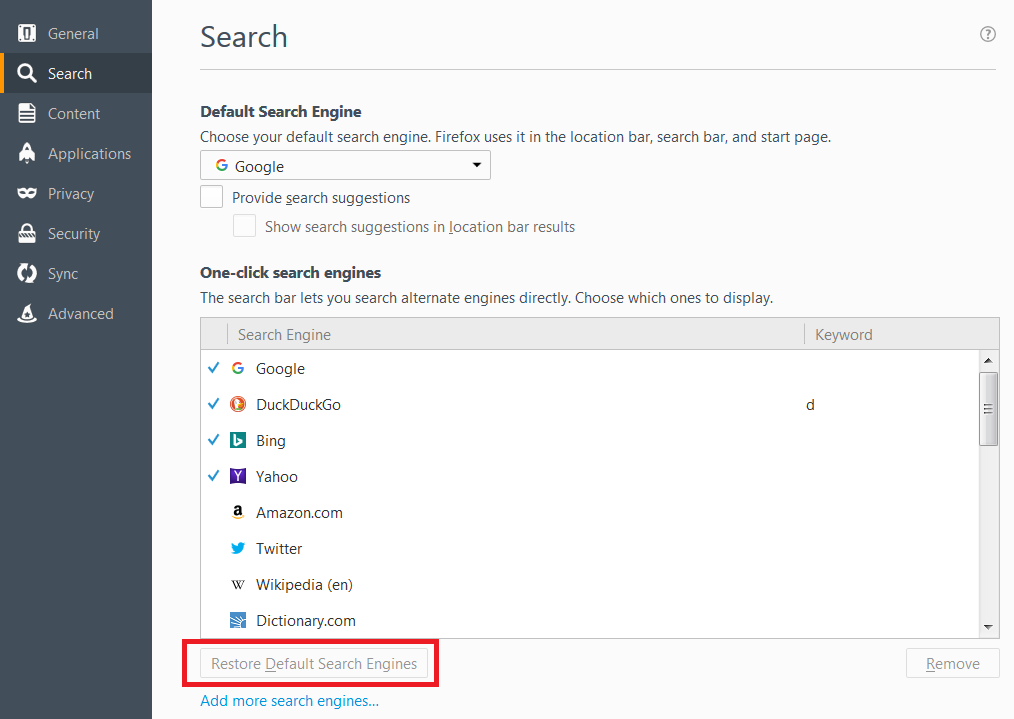Where are all my other search engines?
My latest update to Firefox deleted all my other search engines in the "Options" mode and left me with ONLY Wikipedia. How do I get the others back? I can't search for anything in that. I use DuckDuckGo all the time.
Zvolené řešení
Did you try the button down the page that says "Restore Default Search Engines"? (I'm attaching a screenshot to this post for reference. Mine's grayed out because I haven't deleted any of them.)
If that doesn't work, see Fred's reply.
Přečíst dotaz v kontextu 👍 0Všechny odpovědi (2)
To reset the search engines, remove these files in the Firefox profile folder; search.json + search-metadata.json + search.sqlite + search.json.mozlz4
search.json.mozlz4 ==only== (v45+)
New files are created when needed.
Zvolené řešení
Did you try the button down the page that says "Restore Default Search Engines"? (I'm attaching a screenshot to this post for reference. Mine's grayed out because I haven't deleted any of them.)
If that doesn't work, see Fred's reply.