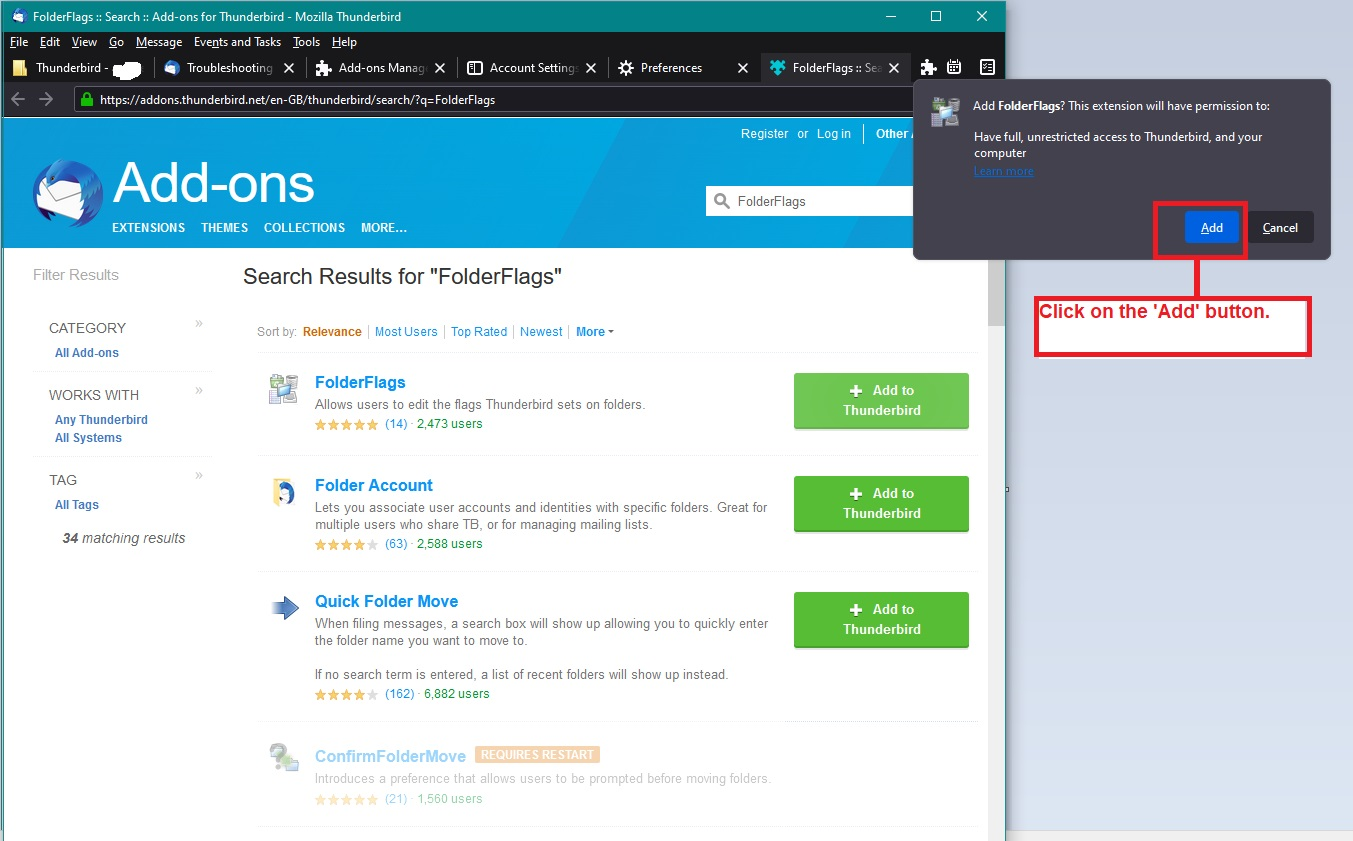Deleting a folder
Thunderbird has changed one of my folders. This now has a different icon (see snip) and I cannot delete it as there is no option. Is it something that I've done and how do I correct it please. Many thanks
Izabrano rješenje
Many thanks for your guidance. Sorry for being a bit thick on this, but I followed your advice and tested it by creating a draft email which it saved in "Drafts", but I am still unable to delete the Probate folder which still has the same icon.
Pročitajte ovaj odgovor sa objašnjenjem 👍 0All Replies (3)
The 'Probate' folder has got the icon associated with 'Drafts'. So it seems Thunderbird thinks 'Probate' is your Drafts folder.
'In 'Account Settings' > 'Copies & folders' for that mail account Under 'Drafts & Templates' section keep draft messages in: If it is a pop mail account:
- select 'Drafts folder on' and select the pop account.
If it is an imap account:
- select 'Other' and choose 'Drafts on imap account'
Odabrano rješenje
Many thanks for your guidance. Sorry for being a bit thick on this, but I followed your advice and tested it by creating a draft email which it saved in "Drafts", but I am still unable to delete the Probate folder which still has the same icon.
Sorry I took time to get back to this but it seems you set a 'Chosen Solution' on your comment.
It's possible that Probate folder has got a 'flag' set on that folder.
Use this addon extension: folderflags https://addons.thunderbird.net/en-us/thunderbird/addon/folderflags/
How to install addon: https://support.mozilla.org/en-US/kb/installing-addon-thunderbird
Some images below as guide.