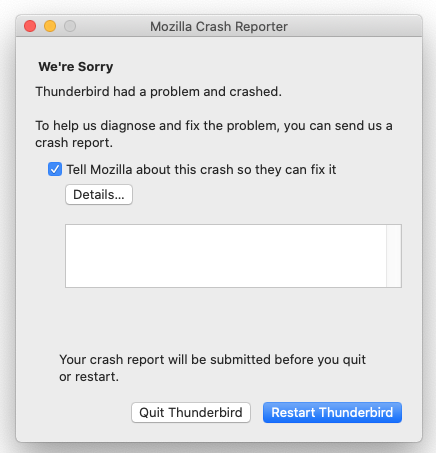Thunderbird on OS X version 10.15.7 Catalina suddenly began always crashing @ nsMenuBarX::Paint; Crash ID: bp-290856b9-84d7-4075-aada-dfe180231020
Crash ID: bp-290856b9-84d7-4075-aada-dfe180231020
The Thunderbird icon changed to a "generic icon" as seen both in the Applications folder and on the OSX Doc, seems just when Thunderbird began crashing.
My iMac was running very low on disk space, less than 400 MB, possibly as low as 100 MB, even while Thunderbird was downloading mail headers and messages, catching up on mail since the past few days.
I tried freeing up disk space while Thunderbird was doing this. Finally, it seemed after 30-60 minutes that Thunderbird had downloaded/retrieved all outstanding mail. Everything seemed OK, no apparent problems, except it seemed some messages hadn't been moved from Inbox to destination local folders.
I don't think I've ever done this before, I chose to have Thunderbird apply "all" message rules to the Inbox. I walked away for an hour or so. Later I returned and all seemed well. That is, all messages seemed processed by the rules, moved from Inbox to destination folders.
I was using Thunderbird just fine afterwards when suddenly it crashed. It has not run again despite multiple attempts to run Thunderbird. It crashes every time. Help please.
Izmjenjeno
All Replies (6)
Further details from OP here. I had attempted 2-3 times to compact all mail folders, both Local folders and Inbox folders (presumably on the mail server). I forget whether Local folders or Inbox folder, a warning message appeared saying not enough disk space or something like that for several folders. Quite understandable given Macintosh HD was very low on disk space at the time, less than 300 MB.
Located bug report: https://bugzilla.mozilla.org/show_bug.cgi?id=1765391
Suggest you disable the auto compact.
- Settings > General
- Scroll to 'Network & Disk Space' section
- uncheck: 'Compact all folders when it will save.....'
Maybe not enough room to compact all folders at once, but have you tried to compact individual folders one at a time starting with 'Drafts' and then 'Junk/Spam' for each account and then try the 'Inbox' for each account starting with the smallest in size. eg: Right click on Drafts and select Compact.
Info in crash report says you are using version 102.15.1 Have you considered trying to upgrade to the current release 115.3.3? Create a backup of thunderbird first. Mac OS X Profile folders are located here:
- ~/Library/Thunderbird/Profiles/<Profile name>/
The tilde character (~) refers to the current user's Home folder, so ~/Library is the /Macintosh HD/Users/<username>/Library folder.
Suggest uninstall 102.15.1 and get a fresh download from here: https://www.thunderbird.net/en-US/thunderbird/all/
OP replies:
I much appreciate your suggestions. At this point Thunderbird crashes every time it starts up, so I'm unable to access Settings or individually compact folders. Please see image.
I see three bugs associated with the crash. All open.
1799247 REOPENED --- Crash in [@ nsMenuBarX::Paint] when opening Window menu with multiple monitors 1765391 NEW --- Crash in [@ nsMenuBarX::Paint] 1699936 REOPENED --- Crash in [@ nsMenuBarX::Paint] with NSInvalidArgumentException: *** -__NSArrayM insertObject:atIndex:]: object cannot be nil
I think the most relevant is 1799247 which talks about there being multiple monitors, Japanese language versions and the OWL addon in various other reports of this crash.
There is also discussion on activity in https://bugzilla.mozilla.org/show_bug.cgi?id=1642138 which made it into Firefox on the 108 cycle, so should be in Thunderbird 115, but possibly not in 102 as I see nothing about a fix in the ESR branch on which current Thunderbird builds are based. That is the long way about saying V115 and 102 may offer different results on this.
I suggest you try;
- Troubleshoot mode first (hold shift when starting Thunderbird.) This may give rise to video issues which can be addressed by disabling hardware acceleration in settings.
- Reducing to a single monitor as you appear to be using an en_US version without any addons installed.
davesailor, are you crashing with version 115? Version 102 is no longer supported.
https://bugzilla.mozilla.org/show_bug.cgi?id=1699936 was recently fixed in 122 beta, but the fix will not be provided in 115, according to current plans. Beta available from https://www.thunderbird.net/en-US/download/beta/.
davesailor ?