
my emails are coming in but not out, Turn on SMTP authentication on reference: OB315
For no apparent reason I can receive but not send emails from yesterday. The message below tells me to check my SMTP settings. I have checked and rechecked, nothing has changed, but somewhere it think it has. Any suggestions please? Regards Ilio Pieroni
All Replies (5)
Maybe if you post a screenshot of your SMTP settings pane, some ideas will surface.
I don't know if it is related but 3 days ago my PC alerted me to a new version of Outlook. I don't use it, but it has always been there, mirroring Thunderbird. I started to update when I was informed that any traffic would be shared on the Cloud. At this point I stopped and closed the app. Next I can't send emails with the error screen i enclosed yesterday. I can send emails on my I-Phone and on outlook (just to check what was working). Thunderbird is the only one with a problem. Restarting the PC had no effect. I can't see anything wrong with T setup, can you? Thanks David for your help
Just a quick look at your SMTP settings makes me wonder if or how they ever worked. I have recently managed to get off of Telstra opting for an expensive satellite offering from space-X But I was a Bigpond and then Telstra internet customer for more than the last 20 years. I am down to a mobile now with them. I can't find a replacement so am stuck there. That is how I feel about Telstra as a provider. So you will have to excuse me about being non complimentary to them.
However your SMTP account is set for no authentication.
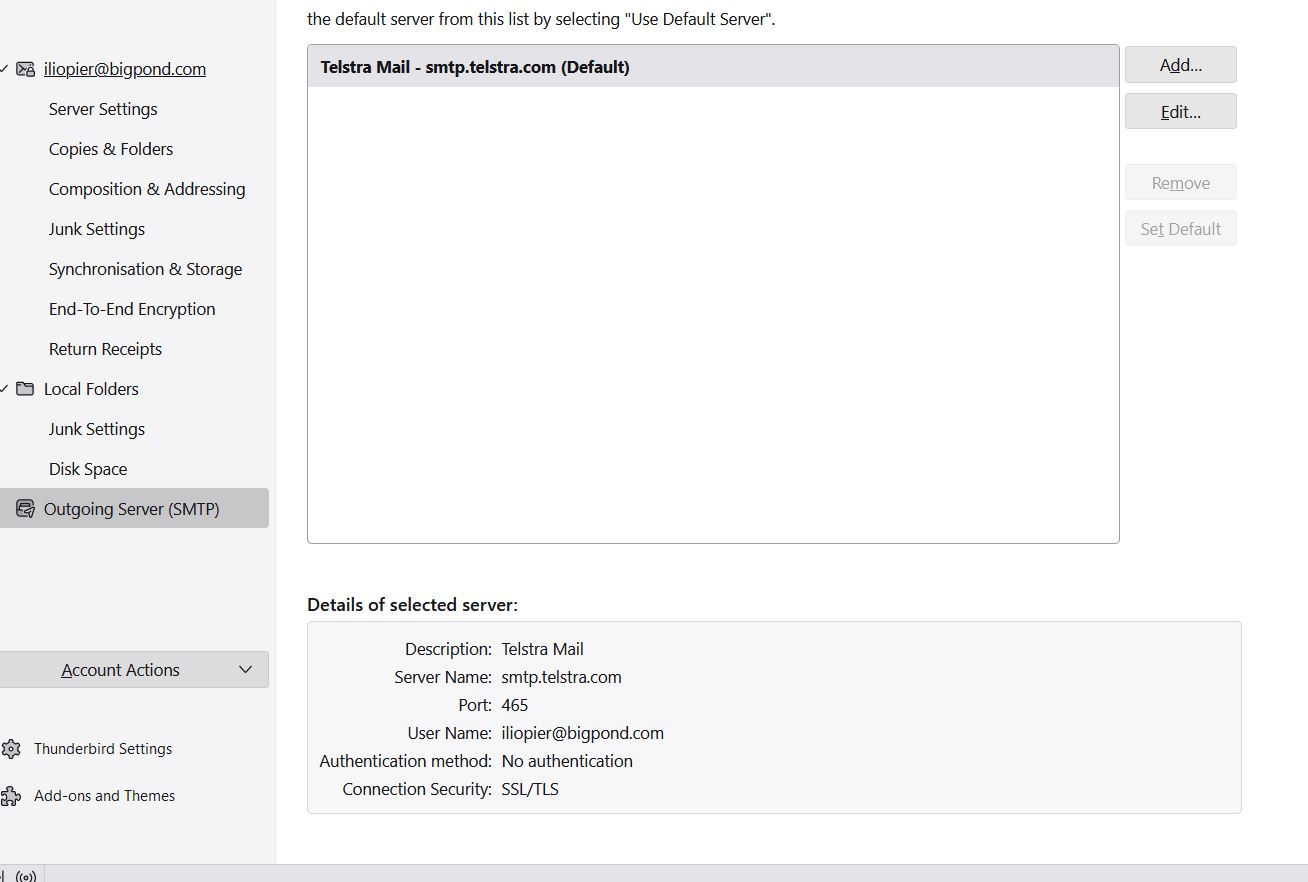
I was not aware that you could ever send mail without using your password with Telstra. You certainly can not do it now. So change that to normal password and all should be good.
Hello Matt thanks for coming to my rescue once again. In that first Telstra snapshot it gives a link where it says to Unselect Automatically mange connection settings, see snapshot. Regardless I changed as you suggested to authentication method : normal password everything else sties the same. Same problem, same message again. Can you think of something else? I must add here that I did not change anything before it failed!! Thanks for your assistance Matt. Cheers Ilio
By the way Matt, I am in the process of changing to Telstra Starlink, I have 10 acres 43 K from Melbourne my internet barely manages 10Mb/sec, still on ADSL. I could be in the middle of the country as far as internet is concerned. My 2 mobile phones drop out all the time. I understand that Starlink will support mobile phones, that is way I am doing this. Do you have different results? And no excuses are necessary about Telstra, not with me. Cheers Ilio





