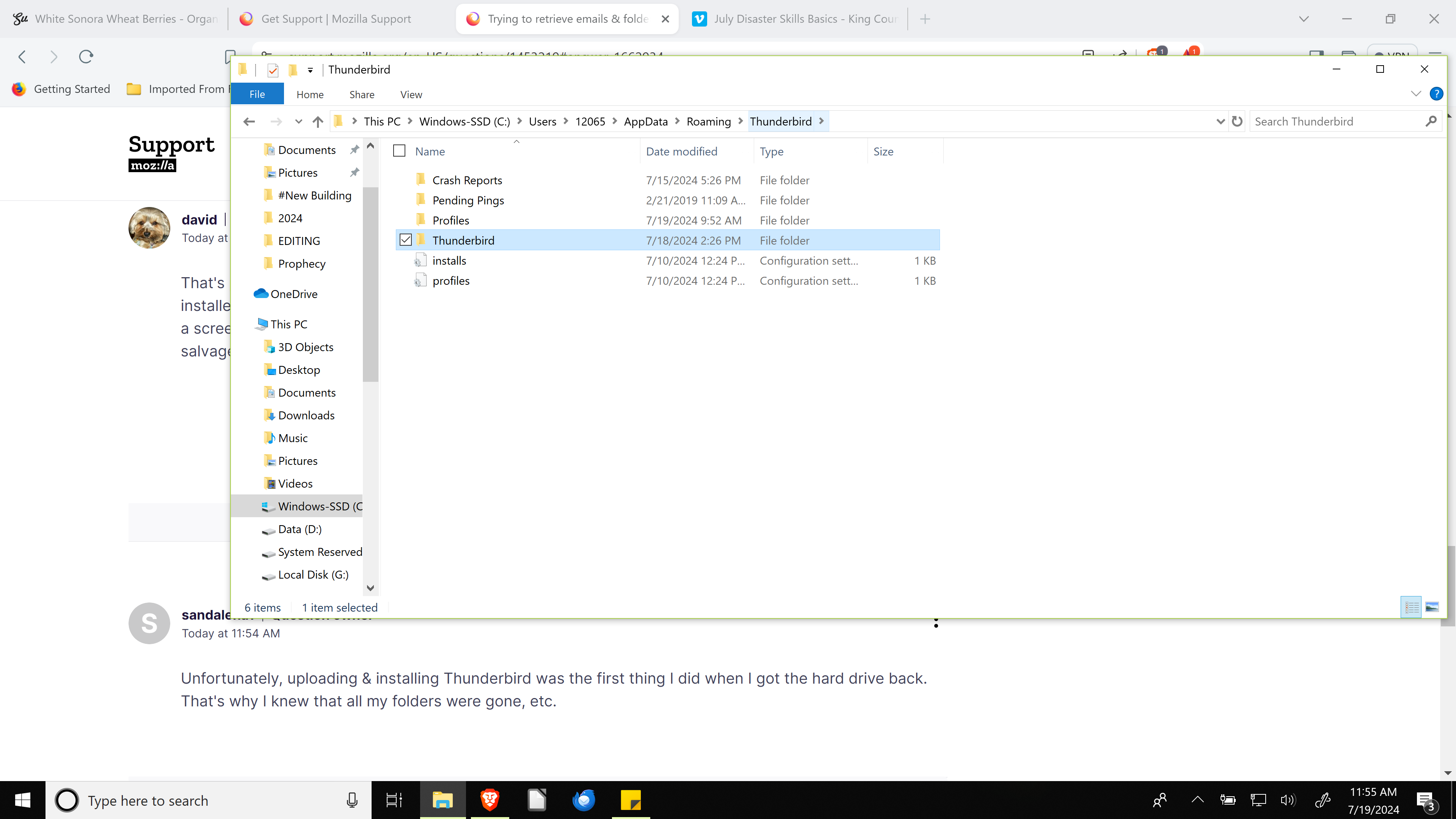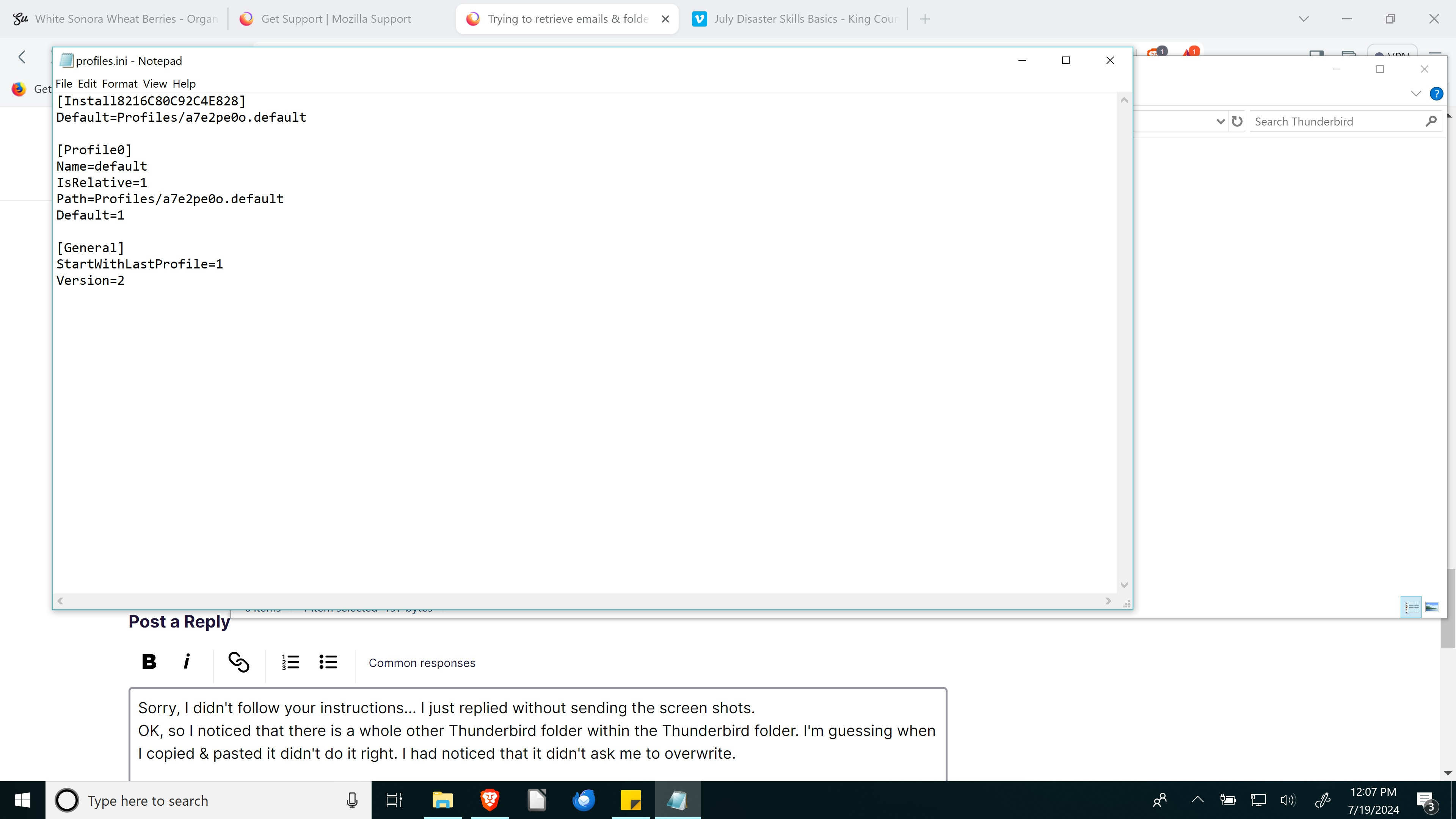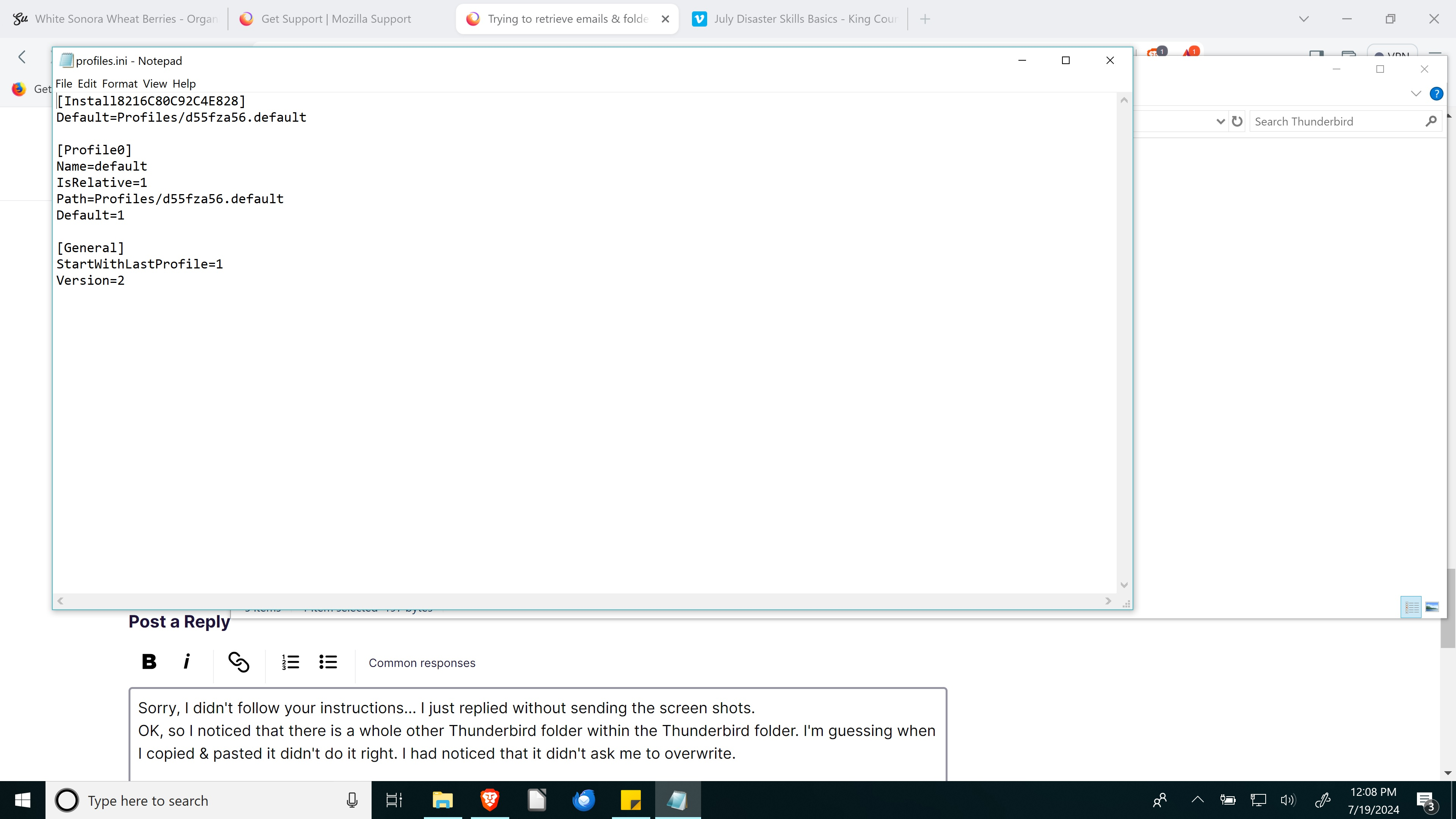Trying to retrieve emails & folders from a hard drive when the computer's processor died.
My laptop using Windows7, the processor died. The hard drive is ok. I am now using Windows10 in a newer laptop. I don't know how to access all the data from the other. I don't think I did a back up. I've got both personal & business. Is there a way to retrieve my old Thunderbird info? [And just so you know, I learned my lesson about not backing up.] And thank you for any help!
সমাধান চয়ন করুন
You want to paste into roaming, so it will overwrite the thunderbird folder do not delete anything on drive c. once you place the thunderbird folder, start thunderbird to see how it goes.
প্রেক্ষাপটে এই উত্তরটি পড়ুন। 👍 0All Replies (20)
If the drive can be accessed, look for the root drive:\users\<your id>\appdata\roaming\thunderbird if that appears intact, the thunderbird folder is the one to copy as it has everything. On rebuilt or new PC, assuming thunderbird is installed... - exit thunderbird if running - copy the thunderbird folder to c:\users\<yourid>\appdata\roaming to overwrite the existing thunderbird (default) folder. - start thunderbird If there were no problems with the profile, all will be okay. If not, components can be salvaged, and I'll wait for your post after doing the above.
Wow, David! Thank you! Unfortunately, "appdata" is not on my enclosed hard drive. I've reached out to my son who is the one who actually saved the hard drive by enclosing it. I can see Program Files (x86)/Mozilla Thunderbird, but on the off chance that files were stored in a strange manner, I looked in there, but there is no file "roaming". There is a "roaming" file not linked with Thunderbird, but there's nothing in it in regards to Thunderbird.
I'm so thankful for your knowledge! It is giving me some hope!
sandalena1 দ্বারা পরিমিত
when in file explorer, click the View menu and select to 'show hidden items.' If you have the entire drive, the profile is there.
YES!!!!! I found it. It was just hidden. THANK YOU! THANK YOU! THANK YOU! I'd hug you if I could! Please accept a cyberhug. [BIG SMILE] I'm getting closer... I did as you said (or at least I thought I did), but it's still the same. I'll try it again.
OK, I did it again, but still same results... same. Am I doing something wrong?
Just so you know, it is not overwriting it and not giving me an option for that to happen.
Can you post a screenshot of the saved folder that was named thunderbird? The profile is inside that folder. Are you attempting to restore the profile, or just copy messages from it?
I copied the whole Thunderbird file. Was I just supposed to copy and overwrite the profile folder?
That's perfect. Now, go slowly here. I am guessing that thunderbird is not installed yet. Was this previously installed on drive C? Will the new thunderbird also go to drive C? Please browse the profiles.ini file and do a screenshot of it if you can. We're almost there and I don't want to see any steps destroy what you salvaged.
Unfortunately, uploading & installing Thunderbird was the first thing I did when I got the hard drive back. That's why I knew that all my folders were gone, etc.
Wait, maybe you're okay. I was looking at screenshot and may have misunderstood one of your sentences. Since thunderbird is now installed on drive c, do this: - exit thunderbird - very important - copy your backed up thunderbird folder to c:\users\<yourid>\appdata\roaming\ this will overwrite the current thunderbird folder - restart thunderbird - if the profile was in same position (drive C) previously, the profile should start (unless there is something lost in the copy). Let me know what happens.
Sorry, I didn't follow your instructions... I just replied without sending the screen shots. OK, so I noticed that there is a whole other Thunderbird folder within the Thunderbird folder. I'm guessing when I copied & pasted it didn't do it right. I had noticed that it didn't ask me to overwrite.
To answer your question (although I'm sure it's obvious that I did indeed install a new Thunderbird. So, yes, I did install a new Thunderbird on Drive C.
I don't know what the .ini file is. Mine doesn't show it. Oh, I just went and saw that there is a box to click to make the extensions show up like you had me do with the hidden folders. Thank you! I'm learning. I hope it is not too late.
OK, so I took screen shots of the profiles.ini file you wanted on both the 1st & 2nd level. I hope that makes sense. Thank you!
OK, I just saw your latest post. I need to clarify before moving forward. You said: since thunderbird is now installed on drive c,
I want to make sure you are referring to the NEW Thunderbird I just recently installed, or the OLD Thunderbird that I copied onto C, but I have not installed that.
When you are talking about my BACKED UP Thunderbird folder, are you talking about the one on my G drive?
I'm sorry if I'm making this harder than it needs to be or more confusing! You are very patient! I'm very thankful!
Yes, that one. Quite the contrary, you're being most patient with my occasional misunderstanding what you are clearly stating. We'll get through this. :)
OK, if I understand correctly: You want me to copy my G drive Thunderbird onto my C drive Thunderbird.
If that's what you are wanting, I've already done that (yesterday). It just created that level two (for lack of anything else to call it). I've now got the NEW Thunderbird folder in the c:\users\<yourid>\appdata\roaming\ with a 2nd Thunderbird folder in the NEWEST Thunderbird folder.
I think you can see it in the 4th screen shot I recently posted?
c:\users\<yourid>\appdata\roaming\Thunderbird\Thunderbird
that happened because you copied to c:\users\<yourid>\appdata\roaming\thunderbird instead of just to c:\users\<yourid>\appdata\roaming that was my earlier instruction, but you're not the first to misread it :) Try again, with thunderbird not running. you can delete that extra one at... roaming\thunderbird\thunderbird
OK, I deleted the level two Thunderbird.
OK, when I'm at the level where I see "roaming" as the folder, I don't see all the apps that are in that folder, right? Is that where you want me? I'm scared if I do that it will delete all the other apps. Last time, I did enter into the folder "roaming" and right clicked on "Thunderbird" and pasted. That's how I ended up with the 2nd layer of Thunderbird.
Can I delete the C drive's Thunderbird all together?