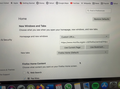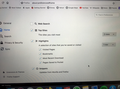Multiple browsers open on launch
Multiple browser windows, 15 of them, automatically open every time I launch firefix. Went to menu, opened up preferences and clicked on “home” and then “general” but in both cases I don’t see where the problem lies. See pictures
All Replies (1)
https://support.mozilla.org/en-US/kb/how-to-set-the-home-page
Type about:config<enter> in the address bar. If a warning screen comes up, press the I Accept the Risk button. At the top of the screen is a search bar. Type browser.startup.homepage
What is the value? Right-click and select Reset to restore its default value; about:home