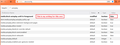Stop Autoplay after update to FF66 no longer fully working
Well ... before the update to FF66 there was _NO_ autoplay on my FF; no audio, no video and no animated-GIF. (Without help of any "stopautoplay" addon or whatsoever - but I can't remember how I made it work!)
Since I've updated to FF66 - all a-GIF play automatically ... anyone an idea how to solve this "now broken function"?
All Replies (3)
For GIF images there is this pref on the about:config page that you can check.
- image.animation_mode = "once" (without quotes).
You can open the about:config page via the location/address bar. You can accept the warning and click "I accept the risk!" to continue.
You can look at this extension.
- Disable HTML5 Autoplay https://addons.mozilla.org/firefox/addon/disable-autoplay/
You can check these prefs on the about:config page to see if these values work for you.
- media.autoplay.default = 1 [0=Allowed, 1=Blocked, 2=Prompt]
- media.autoplay.enabled.user-gestures-needed = true
- media.autoplay.allow-muted = false
NothingSyncs said
Since I've updated to FF66 - all a-GIF play automatically ... anyone an idea how to solve this "now broken function"?
Check the AutoPlay options in the About:Config.
Edit: I see Cor-El got it.
~Pj (Note: The image attached is my setup to auto-play all at the moment.)
Modified
To make the "stop autoplay" work again use these settings:
media.autoplay.default: 1 media.autoplay.enabled.user-gestures-needed: false media.autoplay.allow-muted: false
Although the "media.autoplay.enabled.user-gestures-needed" seems to be wrong it brings back the "stop autoplay" feature.
Modified