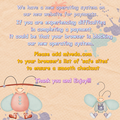Told to put a site on safe list in order to use it
Having trouble ordering from a site. I can access the site, place an order, pay through paypal and have my account charged, but the order never gets through to the site and the order stays in the cart without being able to download. I received the attached memo from the site. How do I go about fixing this?
Chosen solution
Thanks for the additional detail. Perhaps they didn't test Firefox when they were updating their site. It definitely sounds safest to use a different browser for the site or to shop elsewhere for the time being.
Read this answer in context 👍 0All Replies (4)
Firefox doesn't have a specific list of safe sites. There are individual permissions for pop-up windows and cookies, but those seem unlikely to be causing this specific issue of information from the payment processor not feeding back to the site.
Have you seen any error message, or does the process just stop without returning you to the site?
Could you make sure you are not blocking redirects:
(1) In a new tab, type or paste about:config in the address bar and press Enter/Return. Click the button accepting the risk.
(2) In the search box above the list, type or paste access and pause while the list is filtered
(3) If the accessibility.blockautorefresh preference is bolded and "modified" or "user set" to true, double-click it to restore the default value of false
that wasn't the problem. Never had this problem before. I get no error messages. This was the first time I tried ordering from this site. The cart stays full, and the download area stays empty. I don't get the emails stating that they recieved the order nor the one where they send out the link to the download area.
When I contacted them about the order they responded that their system never got it...although paypal send payment and it was charged to my card. I know that there are others with this problem (but I can't find the facebook thread where we discussed it--other buyers had the same problem with PP and with credit card purchases). They said it was my browser causing the problem and to add a site they sent (and have posted on their facebook for others who have this problem) to a safe list because my browser was not allowing their new payment system to connect.
I figured I'd give it a shot and try to safe list them, but am of the opinion that if things worked before they changed their system that it is their system that is at fault (not that they want to hear that). The only way to check if something works is to make a purchase.....and it took me over a week of back and forth with them for them to put the items in my cart so that I could download them (the items also stayed unordered in my cart). So I am unlikely to place another order with them until i know that it will go through without a problem.
Thaks for your help!
Chosen Solution
Thanks for the additional detail. Perhaps they didn't test Firefox when they were updating their site. It definitely sounds safest to use a different browser for the site or to shop elsewhere for the time being.
Are you using any extensions ("3-bar" menu button or Tools -> Add-ons -> Extensions) that can block content (e.g. Adblock Plus, NoScript, Ghostery, uBlock Origin)?