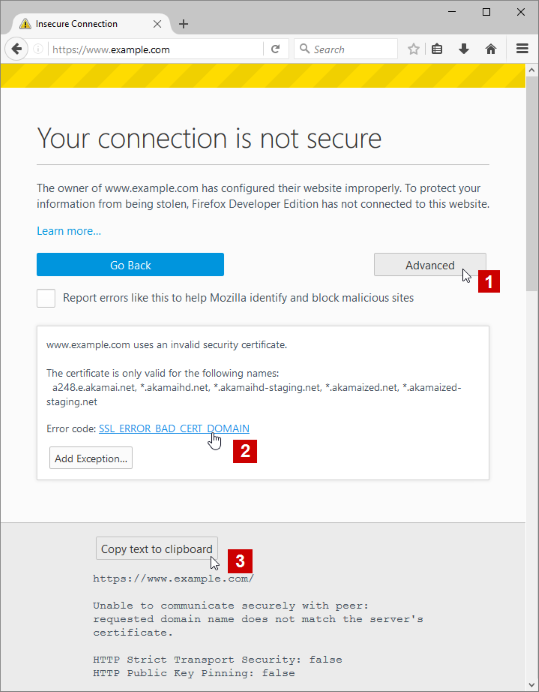Browser not opening https sites
I am using Ubuntu OS. When I am opening any https:// website it is not opening and showing this The owner of www.google.com has configured their website improperly. To protect your information from being stolen, Firefox has not connected to this website.
This site uses HTTP Strict Transport Security (HSTS) to specify that Firefox only connect to it securely. As a result, it is not possible to add an exception for this certificate.
Learn more…
www.google.com uses an invalid security certificate.
The certificate is not trusted because the issuer certificate is unknown. The server might not be sending the appropriate intermediate certificates. An additional root certificate may need to be imported.
Error code: SEC_ERROR_UNKNOWN_ISSUER I have attached screenshot of the same. I have read many articles related to this but it is not getting fixed. Please help
Modified
All Replies (6)
hi, can you give us more information about the error by clicking on the error code, copying the text to the clipboard and then pasting it here into a reply in the forum like shown in the screenshot?
thank you!
Thanx philipp for prompt reply. Here it goes
Peer’s Certificate issuer is not recognized.
HTTP Strict Transport Security: true
HTTP Public Key Pinning: true
Certificate chain:
BEGIN CERTIFICATE-----
MIIC3DCCAcSgAwIBAgIRAK3QQfUU5OCDQ/aTWvhsKLswDQYJKoZIhvcNAQELBQAw
IzELMAkGA1UEBhMCRU4xFDASBgNVBAMMC1NhbXBsZSBDQSAyMB4XDTE3MDcxMjEy
MjUyMloXDTE3MTAwNDExNTcwMFowaDELMAkGA1UEBhMCVVMxEzARBgNVBAgMCkNh
bGlmb3JuaWExFjAUBgNVBAcMDU1vdW50YWluIFZpZXcxEzARBgNVBAoMCkdvb2ds
ZSBJbmMxFzAVBgNVBAMMDnd3dy5nb29nbGUuY29tMIGfMA0GCSqGSIb3DQEBAQUA
A4GNADCBiQKBgQDTvgl9Y4cMc37dxikqvp14+Pg4Vco5lP2a/QQfw8nGUMzTW8Kd
qsQk+HatRbg7B+NspImPz028iaGb/FteEcbUkMpW9UQ1NBey/BPNKzYn6rQ8nXvR
++oxhU97y0NtJSJKrXihCWY0xfmAPWjdo+m8gyoQR9WPzJRjr4t1xBwoZwIDAQAB
o0owSDAZBgNVHREEEjAQgg53d3cuZ29vZ2xlLmNvbTAMBgNVHRMBAf8EAjAAMB0G
A1UdJQQWMBQGCCsGAQUFBwMBBggrBgEFBQcDAjANBgkqhkiG9w0BAQsFAAOCAQEA
ohrmxVi35N7afAEvoCfmugwY5bZ8lmDyf/mLu7HtUZhqVLjvo/Hh2wzrZV4mr2u4
CiK4KvNXWnn0v9dJpTMTAjXzSyZPOmnB53DdUETxdPyue11WbHw+d7senr/8IKHO
9NSfIH4Xw2HO+D9fT1yqZznAQeN/qNuT4B3Zm7E3rUn1HX6of0pj5T/GZOhPXwii
hBDcJS7DcuyPkP14aELd4w73p3kjN4zBagEvhhlLkApiQdojS7GCrI7HZLD2tVzn
vCSReDYCUWiUNz6hF2a/O9egqNKyUB5dUIdudaGn7SKJEZoUOLmqZMaj73dIRH1X
A741Q5jy/2F5LoxnM3uoIg==
END CERTIFICATE-----
here is the screenshot
The certificate is issued by "Sample CA 2"
Subject C=US, ST=California, L=Mountain View, O=Google Inc, CN=www.google.com Issuer C=EN, CN=Sample CA 2
I don't know what software this is about.
Do a malware check with several malware scanning programs on the Windows computer.
Please scan with all programs because each program detects different malware. All these programs have free versions.
Make sure you update each program to get the latest version of their databases before doing a scan.
- Malwarebytes' Anti-Malware:
http://www.malwarebytes.org/mbam.php - AdwCleaner:
http://www.bleepingcomputer.com/download/adwcleaner/
http://www.softpedia.com/get/Antivirus/Removal-Tools/AdwCleaner.shtml - SuperAntispyware:
http://www.superantispyware.com/ - Microsoft Safety Scanner:
http://www.microsoft.com/security/scanner/en-us/default.aspx - Windows Defender:
http://windows.microsoft.com/en-us/windows/using-defender - Spybot Search & Destroy:
http://www.safer-networking.org/en/index.html - Kasperky Free Security Scan:
http://www.kaspersky.com/security-scan
You can also do a check for a rootkit infection with TDSSKiller.
- Anti-rootkit utility TDSSKiller:
http://support.kaspersky.com/5350?el=88446
See also:
- "Spyware on Windows": http://kb.mozillazine.org/Popups_not_blocked
Thanx for the prompt reply cor-el, but this is hapenning in ubuntu os. I am kind of a beginner, can you suggest something for ubuntu.
Well, it's definitely a fake certificate, but the problem is, where is it coming from? Usually security software, parental control software, and business proxy servers use a recognizable issuer name. Can you think of any proxy server that may be intercepting your browsing, or do you use a special connection method such as peer-to-peer (Hola), onion routing (Tor) or private VPN service?
It's worth taking a peek at Firefox's connection settings here:
- Windows: "3-bar" menu button (or Tools menu) > Options
- Mac: "3-bar" menu button (or Firefox menu) > Preferences
- Linux: "3-bar" menu button (or Edit menu) > Preferences
In the left column, click Advanced. Then on the right side, with the "Network" mini-tab active, click the "Settings" button. I don't know what is the default on Linux; you may want to try "No proxy".
If that doesn't help, have you considered an extension as a possible culprit? You can view, disable, and often remove unwanted or unknown extensions on the Add-ons page. Either:
- Ctrl+Shift+a (Mac: Command+Shift+a)
- "3-bar" menu button (or Tools menu) > Add-ons
- type or paste about:addons in the address bar and press Enter/Return
In the left column of the Add-ons page, click Extensions. Then cast a critical eye over the list on the right side. Any extensions that Firefox installs on its own are hidden from this page, so everything listed here is your choice (and your responsibility) to manage. Anything suspicious or unnecessary? If in doubt, disable.
Often a link will appear above at least one disabled extension to restart Firefox before the change takes effect. You can complete your work on the tab and click one of the links as the last step.
Any improvement?