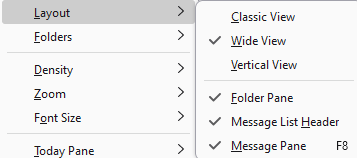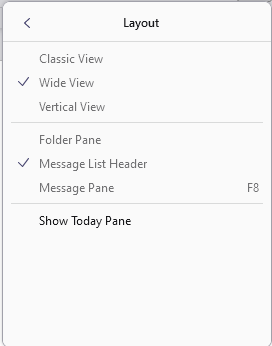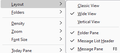Viewing emails
Sadly I had to thoroughly uninstall Thunderbird, reinstall and create new mailboxes due to some strange reason. In the past, the inbox would show the email list and, if clicked, a message would show up below a separator line. Now only the list shows up and I have to double click to read it which opens a new window. What a pain!
And yes, I know I can view the message page using F8 but it is on the right side and shorten the other windows.
Is there a way to go back to the view option I had in previously?
Променено на
Всички отговори (5)
msinfo2015 said
Is there a way to go back to the view option I had in previously?
I will guess because I have no idea what you had previously. I think you are going for the outlook like vertical view where you squeeze all your information in to three columns
Use the application menu  > View> Vertical
> View> Vertical
Or is that the horizontal view I am not sure, but it will be one of the options on the menu
Hi Matt - The three columns vertically is exactly what I do not want. As mentioned, I had it set up with the folder pane on the left and the message area next to it o the right. I used to be able to click on the message and the contents would show up below the list. Now, I have to double click on the message to read it and it opens another window.
Update. I determined the way to see the message in the same window without a double clock to open a new window is: view - layout - message pane
However, unlike my previous view, the message pane goes all the way across the screen and covers up the folder pane. (I have multiple mailboxes.) So it only allows me to see some of the mailboxes.
Anyone know how to make the message pane not cover the folder pane?
msinfo2015 said
Update. I determined the way to see the message in the same window without a double clock to open a new window is: view - layout - message paneYou stated in your initial post.And yes, I know I can view the message page using F8So that was not something to be addressed.
However, unlike my previous view, the message pane goes all the way across the screen and covers up the folder pane. (I have multiple mailboxes.) So it only allows me to see some of the mailboxes.
Anyone know how to make the message pane not cover the folder pane?
There are only three layout modes and they are shown on the two menus below. One accessed from the menu toolbar and one from the application menu.
Clearly you do not want the wide view as that is what I use and uses all of the width of the screen for the reading pane. So that leaves you two choices to experiment with. As the layout is not a destructive setting, I suggest you try them out and choose which it is you are wanting. I would guess it is classic, but you need to choose.