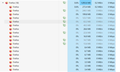Firefox freezing often, history lost, "efficiency mode" causes?
Firefox freezes - energy efficiency? Version 124.0.1 (64-bit) Windows 11, version 23H2
Firefox has been freezing up completely, all windows and does not unfreeze if I wait, if I click "wait for Firefox to respond" it will pop up again immediately, no matter how many times I click it.
I associate this problem with the new "efficiency mode" that shows two green leaves by some of my firefox processes. The pop-up by the icon says it's to "limit resources used by the process" which suggests the cause is limiting access to necessary resources.
I have found no way to disable this unwanted "feature" - although I am all for eliminating carbon emissions, I need the browser to work.
When this happens immediately after restarting Firefox, the "restore previous session" is gone, so I lose a ton of open work.
If I try ending processes one by one, focusing on the green leaves (not all have the green leaves icon), I invariably close the last window while many other processes are present, losing ability to restore history.
I have written Windows help with no response. (This seems suspicious, as a way to disable competitors.)
I do not see this happen in Chrome.
PLEASE: 1) Provide a way to restore history from previous session (e.g., all windows in last week? or recent instance?) 2) Solve this problem - is it the "energy mode" setting?
Jason
Всички отговори (1)
You can disable background processes going into efficiency mode by changing dom.ipc.processPriorityManager.backgroundUsesEcoQoS to false in about:config then restarting the browser.