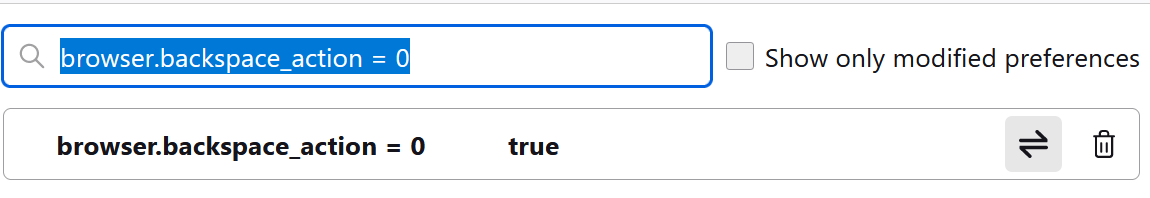Using backspace key to go back one URL
I used to be able to use the backspace key to go back one URL in a given window. Now, even though I have gone to about:config and changed browser.backspace_action = 0 to 'true', this no longer works, at least not with my new Windows 11 computer. I tried closing and re-opening Mozilla with the new preference, and again with closing, restarting the computer, and then re-opening Mozilla. Please help if you can. Thank you so much.
Избрано решение
Thank you. This worked!
Прочетете този отговор в контекста 👍 0Всички отговори (2)
Delete that setting by clicking the bin icon, search for browser.backspace_action and change the value to 0.
Избрано решение
Thank you. This worked!