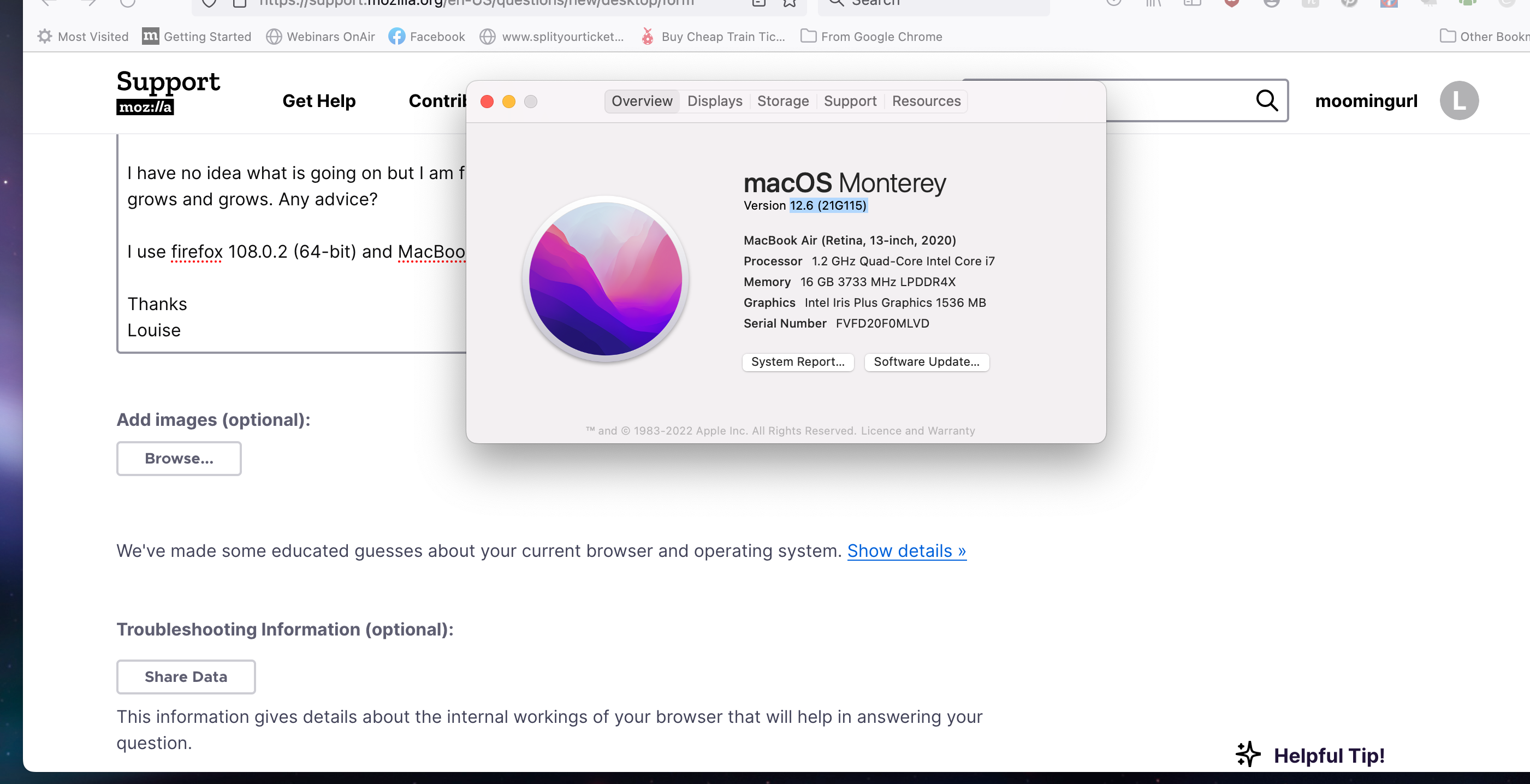more and more websites not working on Firefox
Hi
I am finding it near impossible to use Firefox at the moment, I can no longer successfully log on to my First Direct page page, My Royal Mail OBA page, I couldn't get the Virgin media chat link to load from firefox the other day, this is just to name a few. I can do all these tasks on other browsers, just not on Firefox, I am at the point of totally giving up on using Firefox and unistalling it. I have tried clearing cookies and cache and it did nothing to resolve these issues.
I have no idea what is going on but I am finding that the list of websites that I can no longer use on firefox just grows and grows. Any advice?
I use firefox 108.0.2 (64-bit) and MacBook Air (Retina, 13-inch, 2020) on MacOS Monterey.
Thanks Louise
Всички отговори (1)
You can check for issues with Total Cookie Protection.
- https://support.mozilla.org/en-US/kb/total-cookie-protection-and-website-breakage-faq
- https://support.mozilla.org/en-US/kb/introducing-total-cookie-protection-standard-mode
If you use extensions ("3-bar" menu button or Tools -> Add-ons -> Extensions) that can block content (Adblock Plus, NoScript, DuckDuckGo PE, Disconnect, Ghostery, Privacy Badger, uBlock Origin) always make sure such extensions do not block content.
- make sure your extensions and filters are updated to the latest version
- https://support.mozilla.org/en-US/kb/troubleshoot-extensions-themes-to-fix-problems
Firefox shows a purple shield instead of a gray shield at the left end of the location/address bar in case Enhanced Tracking Protection is blocking content.
- click the shield icon for more detail and possibly disable the protection
You can check the Web Console for relevant-looking messages about blocked content.