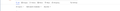Safe Search
Hello. Why does the safe search option when I search for something repeatedly change from where I set it, at "off," to "moderate?" It's very annoying to have to keep changing it back to off. Does it change to moderate on its own when I clear the cache? If so, why is there not a setting in preferences so it's permanently set to whatever I want it to be until I change it, cache clearing or not?
Всички отговори (1)
This is more likely a problem with the cookies and you do not keep relevant cookies tha store your choices.
You can use these steps to make a website recognize and remember you.
- create a cookie allow exception with the proper protocol (https:// or http://) to make a website remember you
You can check that you aren't clearing important cookies.
- using "Delete cookies and site data when Firefox is closed" to clear cookies keeps cookies with an allow exception
in 102+ version toggling this setting makes changes to the "Clear history when Firefox closes" settings and those settings prevail - using "Clear history when Firefox closes" in Firefox 102+ honors exceptions and keeps cookies with an allow exception, previous versions removed all cookies
Make sure to keep the "Site settings".
- clearing "Site settings" clears exceptions for cookies, images, pop-up windows, and software installation and exceptions for passwords and other website specific data
- Settings -> Privacy & Security
Cookies and Site Data: "Manage Exceptions" - Settings -> Privacy & Security
Firefox will: "Use custom settings for history":
[X] "Clear history when Firefox closes" -> Settings