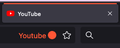Container Tabs - Always open
I am trying to set youtube to always open in Youtube container , when i right click on the logo or name of the container it doesn't do anything , at previous version was fine , is there any issue with current version ? is there another way to enable youtube to open always in it's own container ?
Избрано решение
After fully uninstall firefox (delete library files e.t.c) and download again and re-sync everything is fine
Прочетете този отговор в контекста 👍 0Всички отговори (4)
Hi Nikolas, The link for the support site for Youtube Container is on the lower left side of this page -
Youtube Container https://addons.mozilla.org/en-US/firefox/addon/youtube-container/?utm_source=addons.mozilla.org&utm_medium=referral&utm_content=search
Note that this extension hasn't been updated for four years.
Also, previous versions are available.
Thanks , i know this extension ( i am temporarily using it ) but in native containers , previously i was able to click on the container title and choose to always open in specific container that url , which now doesn't allow me
This is from my windows pc , this option is missing from my mac!
Избрано решение
After fully uninstall firefox (delete library files e.t.c) and download again and re-sync everything is fine