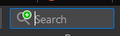duckduckgo.com and bing.com won't show up in the search engine suggestion, but yahoo.com will
As shown in the picture I'm trying to readd duckduckgo.com as a search engine to Firefox, but the suggestions in form of a plus sign won't show up right next to the magnifying glass.
This has been confirmed on popular webpages such as duckduckgo.com or bing.com, but for some sort of reason it shows on yahoo.com. (That's where the picture is from).
Deinstalling and reinstalling didn't add duckduckgo.com to the list of search engines and I don't want to lose my settings, since I'm not using a Firefox account (despite using it here for the purpose of asking my question).
Any suggestions?
Всички отговори (2)
Hi, DuckDuckGo is a default engine in Firefox, you need to use the "Restore Default Search Engines" option in preferences. It is on the search page of preferences just under the search shortcuts.
Please see here for more information: https://support.mozilla.org/kb/add-or-remove-search-engine-firefox#w_remove-search-engines
You can check for recently installed suspicious or unknown extensions.
Start Firefox in Safe Mode to check if one of the extensions ("3-bar" menu button or Tools -> Add-ons -> Extensions) or if hardware acceleration or userChrome.css is causing the problem.
- switch to the DEFAULT theme: "3-bar" menu button or Tools -> Add-ons -> Themes
- do NOT click the "Refresh Firefox" button on the Safe Mode start window
- https://support.mozilla.org/en-US/kb/troubleshoot-firefox-issues-using-safe-mode
- https://support.mozilla.org/en-US/kb/troubleshoot-extensions-themes-to-fix-problems
You can do a malware scan just to be sure.
You can rename/remove search.json.mozlz4 in the Firefox profile folder with Firefox closed to rebuild the search engines registry.
You can use the button on the "Help -> Troubleshooting Information" (about:support) page to go to the current Firefox profile folder or use the about:profiles page.
- Help -> Troubleshooting Information -> Profile Folder/Directory:
Windows: Open Folder; Linux: Open Directory; Mac: Show in Finder - https://support.mozilla.org/en-US/kb/profiles-where-firefox-stores-user-data
Firefox will rebuild search.json.mozlz4 from the builtin search engines.