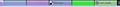I am unable to properly close tabs.
When I try to close a tab, the pages closes, but the tab remains in the bar - now a blank space that I can't interact with at all, and restarting Firefox acts as if I had never closed the tab: it's still there.
Also: I have tried it with all my add-ons disabled. It doesn't help.
Modified
All Replies (5)
Hit CTRL+W to close tabs. If you don't want to have the first tab appear at all, go to Tools | Options | Tabs and uncheck "Always show tab bar". But if you do that, you'll have to hit CTRL+T to open a new tab.
See also: Tabs panel
That's not the problem. The problem is that when I try to close one of the tabs, it leaves an empty tab in the tab bar that I can't use or get rid of.
OK, try starting Firefox in Diagnose Firefox issues using Troubleshoot Mode
If it works properly, then one of your add-ons is causing the problem, possibly the one which colours the tabs like in your screenshot.
Ok, Safe Mode let me close the tabs, but when I restarted again in normal (with all add-ons disabled) they were right back again.
Next step is a laborious one. Click Help | Restart with Add-ons Disabled
Then checkmark "Disable All Add-ons" and then click the button "Make changes and restart"
Now you'll have to enable them one by one until the problem recurs. This is the only way that I know of to isolate the one which is causing the problem.