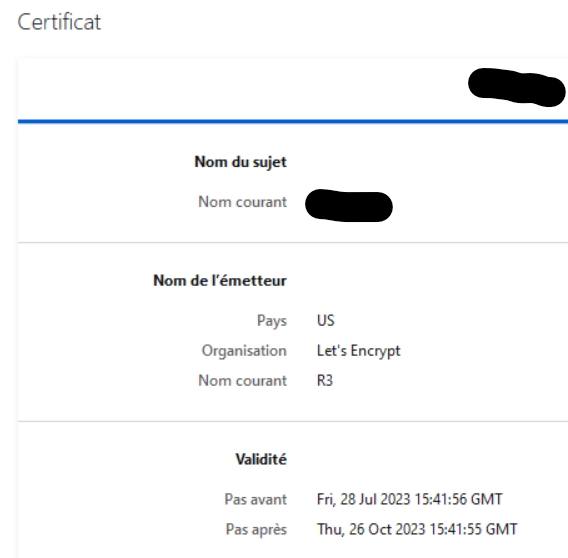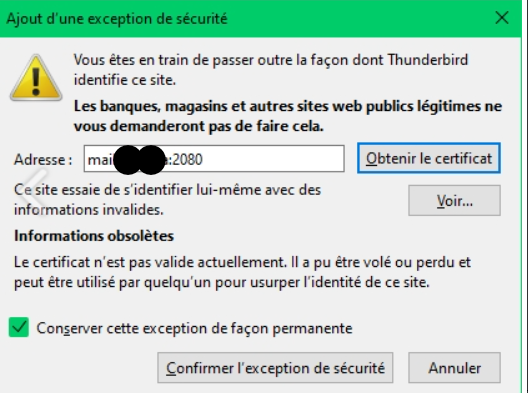connecting to CalDAV calendar and CardDAV contacts can't pull new SSL after renew
Hello All,
I have a question about connecting to CalDAV calendar and CardDAV contacts. So it was working with no issue, until my SSL certificate expired. When The new SSL certificate installed the app still get the old expired one, even after deleting the expired one from the server. Clearing cache does not work. The issue is that when connecting, it get the old SSL certificate from somewhere other than the server. I have tried to connect using a different device and the connection was established with no issue. So defiantly the server is providing the correct SSL but the app is getting saved SSL from somewhere. Any advice?
All Replies (2)
how are you determining this? if there is an error message, please post it.
Have you looked in the certificate manager in settings?
Hello Matt, Thank you for your respond. Here is the screenshot of the certificated being used