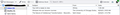Rearranging mailbox columns
I am using Thunderbird 91.0.2 on a Mac. I would like to rearrange the column order in my inbox so that "From" comes first. When I look for a solution, it says I should be able to click on the header of that column and drag it, but that does not work. Is there another way?
Gekose oplossing
It works here in Windows 10. Does it work in troubleshoot (safe) mode? Hold Option when launching TB.
Lees dié antwoord in konteks 👍 0All Replies (2)
Gekose oplossing
It works here in Windows 10. Does it work in troubleshoot (safe) mode? Hold Option when launching TB.
Thanks. Actually it was working all along. I tried it in safe mode and then tried it again in regular mode and it worked both times. The problem was the visual feedback was very subtle so I did not realize I had selected the column and was moving it.