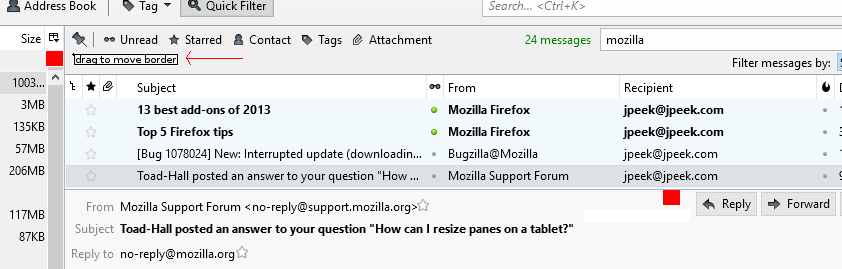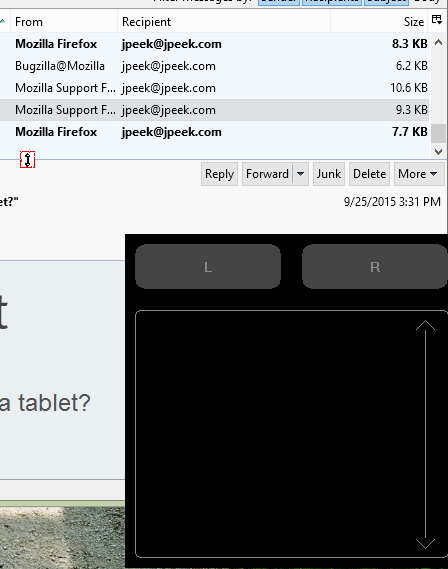How can I resize panes on a tablet?
The bottom pane on Thunderbird 38.2.0 (which shows the message body) is so short (vertically) that I can't see the message. Attempting to resize it by trying to tap/hold/drag the top of that pane with my finger doesn't work; it seems as if Thunderbird doesn't "recognize" that my finger is pressing down the border of the pane.
How can I get the border to recognize that I want to move it? Is there some keyboard trick (on the Windows 8.1 touch keyboard, which doesn't seem to have up/down arrows) to select the border and move it?
Thanks.
PS: I saw the instructions for including a screen shot with this trouble report, but the touch keyboard doesn't seem to have a PrintScreen key. If it would help to have a screen shot to visualize my problem, I could try downloading the program(s) and see if they'll let me make/edit an image that won't show personal īnfo.
Gekose oplossing
I found a good answer buried on my Asus tablet! It's called TouchMousePointer -- from LoveSummerTrue Software:
http://lovesummertrue.com/touchmousepointer/
To resize a pane, move the pointer over the pane border, then double-tap and drag. (It's like the motion you mentioned, jscher2000, but the motion is done on the virtual touchpad.) I'll attach a screen grab... the vertical-drag cursor (which I highlighted in red) is near the left edge.
Apparently, Asus pre-installed this free software. I found it by accident. (Next is a donation to the authors!)
Lees dié antwoord in konteks 👍 1All Replies (5)
You seem to be asking a question about how to use your computer touch screen/pad.
This is a forum for Thunderbird issues and your issue is about using your mousepad/touch screen on a tablet. How to use a tablet is not a Thunderbird issue. You would probably get better results if you asked about how to use a touch screen on a tablet in an appropriate forum.
However, I googled this which may help point you in the right direction: https://mcmw.abilitynet.org.uk/using-your-keyboard-to-control-the-mouse-windows-8-1/ http://answers.microsoft.com/en-us/windows/forum/windows_8-tms?auth=1
Thanks for that link, Toad-Hall. I had searched and searched but found nothing about moving pane borders. Still, my touch keyboard doesn't have some of those Easy Access keys...
...and it seems like there's got to be a simpler way. I appreciate all of the work that Thunderbird developers do! But it's the only program I use that depends so on movable panes (which, when I have a mouse, I'm constantly dragging to make the folder or message pane have more room). I wish that it could be obvious how to move a narrow pane border. How about adding an optional thumb at each of the pane edges, with a tooltip that pops up saying "drag to move border", something like the attached edited screen shot?
Of course, the thumbs wouldn't be red. Maybe they could contain two-headed arrows to show what they're for? Whatever... it just would be nice if it were more obvious how (zillions of) tablet (phone?) users can resize Thunderbird panes using their fingers, not a mouse.
I can't test this idea, but does double-tap-hold-drag work? Maybe that's Android.
I just tried that, jscher2000, but it didn't seem to work consistently (Windows 8.1 on Asus VivoTab Smart tablet)... though something in that double-tap-hold-drag might have gotten my finger into exactly the right place, because the border did eventually move! It only moved on a couple of tries...
Most of the time, seemingly random things happened, such as: a "Select All" context menu, or a longer context menu starting with "Copy", or the entire window shaking up and down, or simply a selection highlight bar moving up through the messages.
For now, I'll remember not to resize the panes on my tablet!
Gekose oplossing
I found a good answer buried on my Asus tablet! It's called TouchMousePointer -- from LoveSummerTrue Software:
http://lovesummertrue.com/touchmousepointer/
To resize a pane, move the pointer over the pane border, then double-tap and drag. (It's like the motion you mentioned, jscher2000, but the motion is done on the virtual touchpad.) I'll attach a screen grab... the vertical-drag cursor (which I highlighted in red) is near the left edge.
Apparently, Asus pre-installed this free software. I found it by accident. (Next is a donation to the authors!)