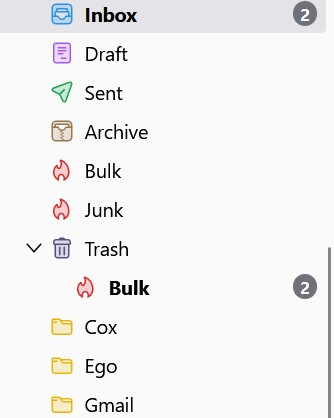Bulk Folder? (migrated my email from cox to yahoo servers)
I just migrated my email from cox to yahoo servers. The cox.net domain is retained.
I had never seen a "bulk" folder with my other domains and was having problems with emails being sent there.
I deleted the bulk folder and it moved to trash but cannot actually be deleted. I also re created a bulk folder. see pic.
Now emails are still going to the bulk folder that is in trash.
Is there any way to fix this?
Thanks
Modified
All Replies (9)
Okay, this is just a guess, as I don't use Cox of Yahoo - but it 'sounds like' the Allmail folder in Gmail. Try this; - can you drag it back out of trash? - I see two bulk folders. rightclick each and view properties. are they the same? a possibility would be to
exit thunderbird, locate the folder in trash and move it back to account, overlaying the existing bulk folder.
- rightclick on account and select 'subscribe' and see if bulk is listed. If so, untick it and reboot. then see if you can delete the bulk in trash.
I unsubscribe bulk, say ok, exit and reboot. It will not allow the bulk in trash to be deleted, on restart bulk is still in trash and checked in subscribe. where do you mean to find the bulk folder in trash to move it back to account? Thanks
If you successfully unsubscribed, you could exit thunderbird, and in profile, locate the Trash folder and the Bulk file will appear there. Click to delete. If unsure how to get there, click help>troubleshootinginformation, scroll down to 'profile folder' and click 'open profile', and then exit thunderbird. You will now be in the profile. Click the imapmail folder, click your account, and then the folders for the account should appear.
Thanks again for working on this. Unsubscribed to both. Went into profile. Exited TB. Deleted folder.
No matter what you do both folders return and are subscribed. If you just unsubscribe them and restart TB they are subscribed again. When you delete either of them you get the message Cannot delete. Mailbox is reserved.
I have created a real mess by trying to get rid of an unwanted folder.
Surprising that a totally useless folder shows up and emails are randomly sent to it. Great idea TB.
Modified
thessick said
I just migrated my email from cox to yahoo servers. The cox.net domain is retained. I had never seen a "bulk" folder with my other domains and was having problems with emails being sent there. I deleted the bulk folder and it moved to trash but cannot actually be deleted. I also re created a bulk folder. see pic. Now emails are still going to the bulk folder that is in trash. Is there any way to fix this? Thanks
Welcome to Yahoo who use the term Bulk for their SPAM/Junk folder. You are going to have to get the "bulk" mail folder out of the trash and back where it belongs. Drag and drop works, but you will have to do something with that spurious bulk folder you created first, like delete it. Fortunately they have different icons, so you will not be confiused having two bulk folders in the trash together.
It will not allow it to be dropped anywhere. It also will not allow either one to be unsubscribed or deleted. It just says Cannot Delete. Mailbox is Reserved. I also tried running TB as admin. It is putting files in the one in the trash folder. I created this mess, I guess I just have to live with it. Is it possible to eliminate the bulk folder from the Yahoo end?
You would be dropping it on the account name in the folder pane. but first you must delete the folder you created which should then appear in the trash folder, if you can not manage that rename it so there is not two folders with the same name..
It did allow me to rename the folder I created and then I was able to delete it. Now the original Bulk folder is still in trash. It cannot be deleted or renamed. It will not cut and paste. It cannot be dropped on the account name in the folder pane. I deleted it in the profile but it comes back under trash. Thanks