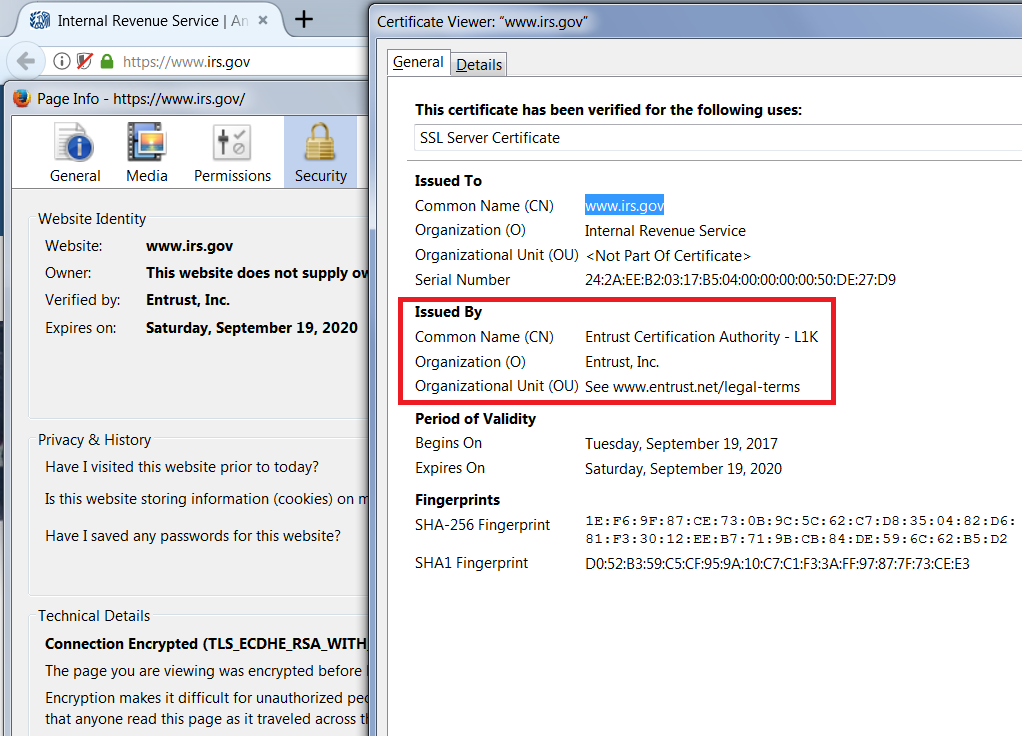Firefox is clearly not working correctly. I checked to see if I have the most up to date version. It says I do, but this past day many websites are coming up as
Firefox is clearly not working properly. I checked to see if there is an update. I rebooted my computer to see if that would fix it, but nothing seems to work. There were some problems with it yesterday. Today those problems are more pronounced. Most websites are coming up as gibberish requiring me to use either Windows Edge or Google Chrome.
All Replies (5)
Gibberish characters on secure (HTTPS) sites like YouTube and Facebook can indicate that you have an intermediary filter that is not compatible with advanced compression. For example, Lavasoft Web Companion has been reported to cause this problem. It also could be a malware issue.
To investigate who/what it might be, could you view the SSL certificate for YouTube?
Either:
- right-click (on Mac Ctrl+click) a blank area of the page and choose View Page Info > Security > "View Certificate"
- (menu bar) Tools > Page Info > Security > "View Certificate"
- click the padlock or "i" icon in the address bar, then the ">" button, then More Information, and finally the "View Certificate" button
Compare what you see in the Certificate Viewer with the attached screenshot.
Anything unusual?
I do not have the problem using Google Chrome or Windows Edge, only Firefox. It was not happening until yesterday and more so today. This is a business computer of which I tend to use Firefox more than anything else and have been that way for years. So no YouTube. FB works fine.
Can you give some examples of sites that display as gibberish so we can try to give more specific advice?
Could you compare the certificate issuer so we can try to rule out a man in the middle? See attached.
Also, if you haven't already, please clear your browser cache: How to clear the Firefox cache.
If you have a large hard drive, this might take a few minutes. If you do not see the number going down on the page, you can reload it using Ctrl+r to check progress.