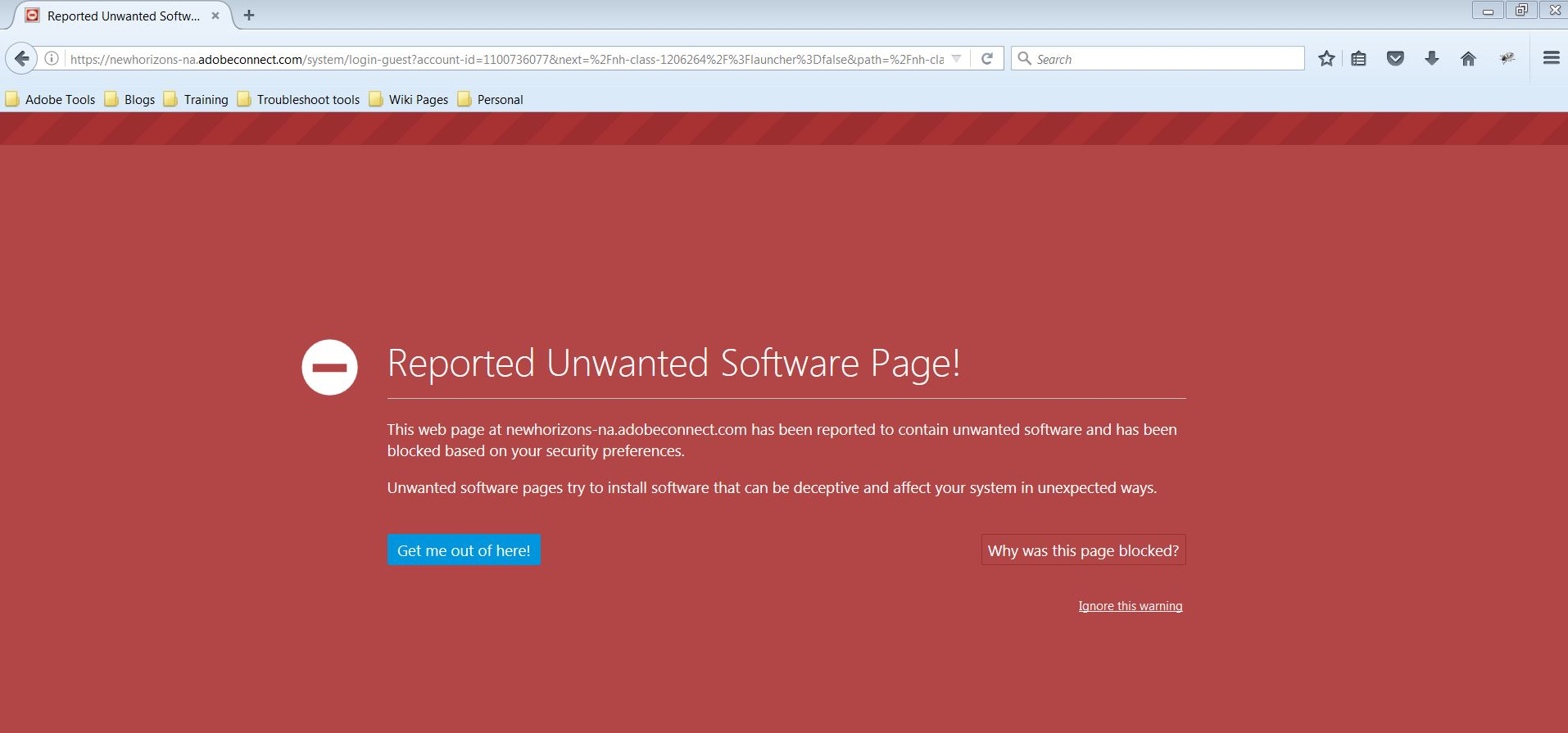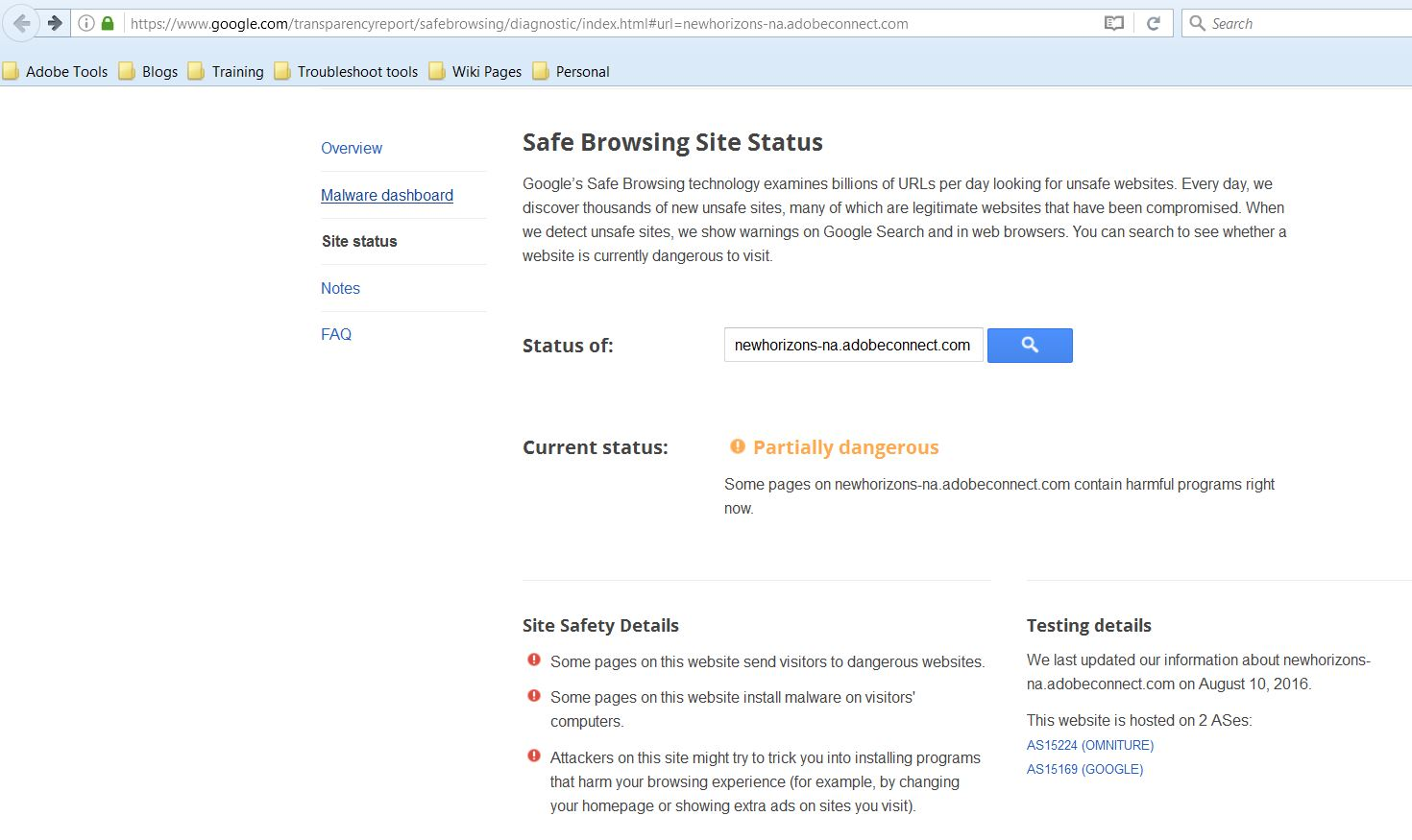Getting an error-"Reported Unwanted Software Page!" while accessing a website
ISSUE DESCRIPTION: Getting an error-"Reported Unwanted Software Page!" when we click Entter Room on https://newhorizons-na.adobeconnect.com/nh-class-1206264?launcher=false and entering any Name like Adobe-user etc
STEPS TO REPLICATE: 1. Visit URL- https://newhorizons-na.adobeconnect.com/nh-class-1206264?launcher=false 2. Enter any name like Adobe-User etc 3. Click "Enter Room" 4. It throws an error- "Reported Unwanted Software Page!"
(NOTE: I have attached the website of the error message)
ADDITIONAL INFORMATION: 1. If we try the same on IE it works fine without any error. 2. Please help to find what is causing this error and what specific is wrong on the website. 3. If I try checking the website - https://www.google.com/transparencyreport/safebrowsing/diagnostic/index.html#url=newhorizons-na.adobeconnect.com then it shows
Current status: Partially dangerous
Some pages on newhorizons-na.adobeconnect.com contain harmful programs right now.
Modified
All Replies (3)
I can replicate this same issue on Google Chrome as well. I understand this is an issue with website, but please help investigate what is causing this error on the web page with browser- Mozilla Firefox.
Modified
What is your computer system and Firefox?
That looks like a message from a protection program.
Start Firefox in Safe Mode {web Link} by holding down the <Shift>
(Mac=Options) key, and then starting Firefox.
A small dialog should appear. Click Start In Safe Mode (not Refresh).
Is the problem still there?
vishwajit1983 said
I can replicate this same issue on Google Chrome as well. I understand this is an issue with website, but please help investigate what is causing this error on the web page with browser- Mozilla Firefox.
1. If we try the same on IE it works fine without any error.
It's a new feature in Firefox which is provided by Google as part of the SafeBrowsing initiative that Google and Mozilla jointly developed years ago, starting in 2006. Google has continued developing that service with new features.
IE doesn't use the "SafeBrowsing" service; I don't know what they might use, as I don't care about IE.
As far as "fixing" that website goes, notify the affected website and let them fix it. Nothing for a user to do.
If you don't believe that warning and just want to go ahead and take your chances with that website, use the Ignore this warning and move on.