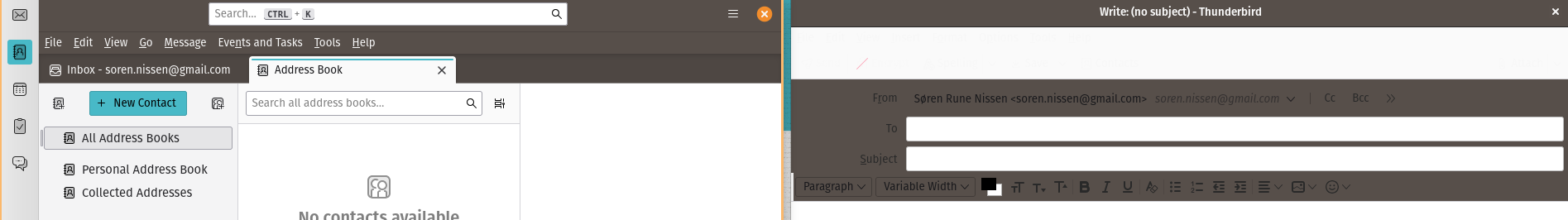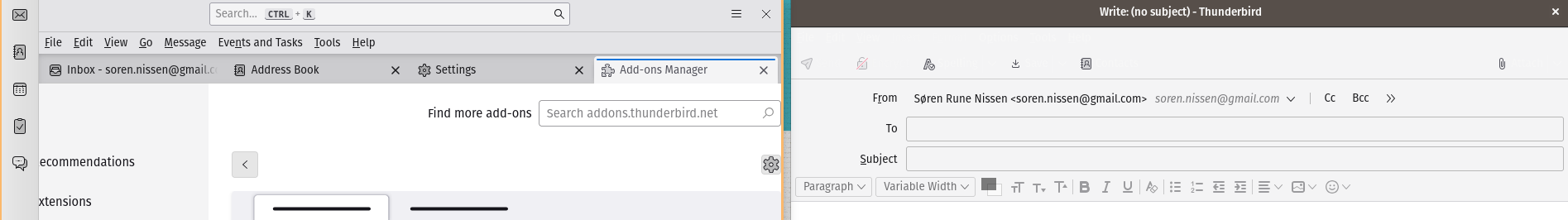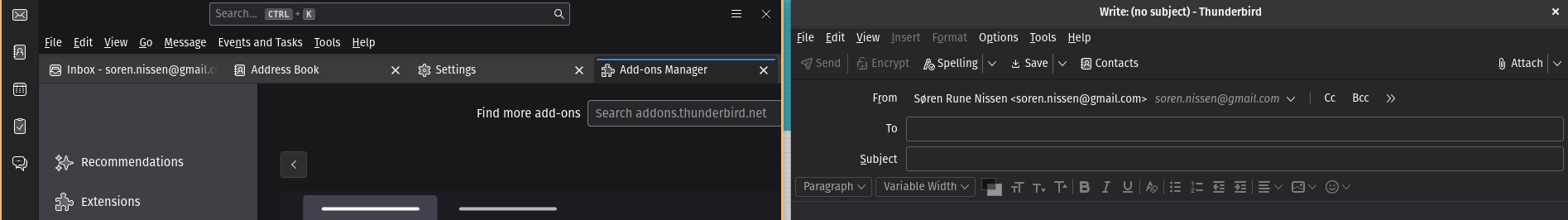Hello,
Im running Thunbdserbird on a Microsoft Surface GO 2 tablet on Windows 11.
This was working fine - but suddenly I'm no longer getting the list view nor the mail c… (了解更多)
Hello,
Im running Thunbdserbird on a Microsoft Surface GO 2 tablet on Windows 11.
This was working fine - but suddenly I'm no longer getting the list view nor the mail content pane. Both panes are just empty. I'm not sure, but it could been related to the upgrade to V 115.
In the folder view, I can see, that there are unread mails. As well when a new mail is received, it is display in the preview pop-up. See screenshot attached.
In the debug console I see these messages:
ouldn't restore state: multiMessageBrowser.contentWindow.gMessageSummary is undefined TypeError: multiMessageBrowser.contentWindow.gMessageSummary is undefined
clearMessages chrome://messenger/content/about3Pane.js:6047
displayWebPage chrome://messenger/content/about3Pane.js:6005
showStartPage chrome://messenger/content/about3Pane.js:6110
restoreState chrome://messenger/content/about3Pane.js:6183
<anonymous> chrome://messenger/content/about3Pane.js:118
about3Pane.js:120:13
Uncaught TypeError: multiMessageBrowser.contentWindow.gMessageSummary is undefined
clearMessages chrome://messenger/content/about3Pane.js:6047
clearAll chrome://messenger/content/about3Pane.js:5974
_onSelect chrome://messenger/content/about3Pane.js:2527
handleEvent chrome://messenger/content/about3Pane.js:1597
<anonymous> chrome://messenger/content/about3Pane.js:128
about3Pane.js:6047:5
Uncaught TypeError: multiMessageBrowser.contentWindow.gMessageSummary is undefined
clearMessages chrome://messenger/content/about3Pane.js:6047
clearAll chrome://messenger/content/about3Pane.js:5974
_onSelect chrome://messenger/content/about3Pane.js:2527
handleEvent chrome://messenger/content/about3Pane.js:1597
set selectedRow chrome://messenger/content/tree-listbox.js:481
_onClick chrome://messenger/content/tree-listbox.js:106
handleEvent chrome://messenger/content/tree-listbox.js:76
about3Pane.js:6047:5
Uncaught TypeError: gFolder is undefined
_onContextMenu chrome://messenger/content/about3Pane.js:2730
handleEvent chrome://messenger/content/about3Pane.js:1605
3 about3Pane.js:2730:11
Uncaught TypeError: multiMessageBrowser.contentWindow.gMessageSummary is undefined
clearMessages chrome://messenger/content/about3Pane.js:6047
clearAll chrome://messenger/content/about3Pane.js:5974
_onSelect chrome://messenger/content/about3Pane.js:2527
handleEvent chrome://messenger/content/about3Pane.js:1597
set selectedRow chrome://messenger/content/tree-listbox.js:481
_onClick chrome://messenger/content/tree-listbox.js:106
handleEvent chrome://messenger/content/tree-listbox.js:76
about3Pane.js:6047:5
Uncaught TypeError: gFolder is undefined
_onContextMenu chrome://messenger/content/about3Pane.js:2730
handleEvent chrome://messenger/content/about3Pane.js:1605
Many thanks for your support !
Volker