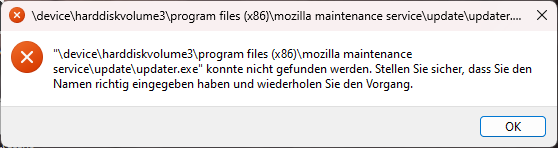Firewall reports unusal path of updater.exe
Windows 11 Pro, Version 10.0.22631 Build 22631 Firefox, 126.0b8 (64-Bit)
Hey,
I use a personal firewall. Every unknown program that attempts to access the network triggers a popup message requesting permission.
Right after the installation, Firefox.exe initiated a message, stating the following path: "C:\Program Files\Mozilla Firefox\firefox.exe". I granted access.
However, weeks after the installation, the updater.exe asked for permission, stating a very unusual path of itself. The path is "\device\harddiskvolume3\Program Files (x86)\Mozilla Maintenance Service\update\updater.exe".
This seems unusual to me, since apps normally use 'C:\' to refer to harddiskdrive0. It is also suspect, since there are only two drives connected and the Disk Management tool (as an admin) indicates, that there are harddiskdrive0 and harddiskdrive1. There are no hard disk drives 2 or 3.
I also wondering about the fact, that the about firefox screen states, that firefox is up to date - even I did not granted access for the updater.exe in the past. There has never been a firwall rule to grant access for the updater.exe - how did it update in the past?
Does anybody have an idea what is happening?
Best regards, André