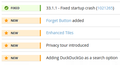(Not Responding) problem, How can I solve it?
My browser many times stuck and (Not Responding) message appear next to the page title. How can I solve it? And make my browser works fine?
Toate răspunsurile (4)
Just do one thing update the firefox to 33.1.1 it has fixed start up crash.. Steps to update Click on menu Open help menu ( ? ) this icon will be there Select About firefox It will automatically update the browser..
Image showing whats new in 33.1.1
Update your Flash Player v15.0.0.223 http://get.adobe.com/flashplayer/
Thanks Md Shahbaz Alam for your reply. Yes I updated it to 33.1.1 but the problem still exist but it's less than before
Start Firefox in Safe Mode {web link} While you are in safe mode;
Type about:preferences#advanced<Enter> in the address bar.
Under Advanced, Select General. Look for and turn off Use Hardware Acceleration.
Poke around safe web sites. Are there any problems?
Then restart.