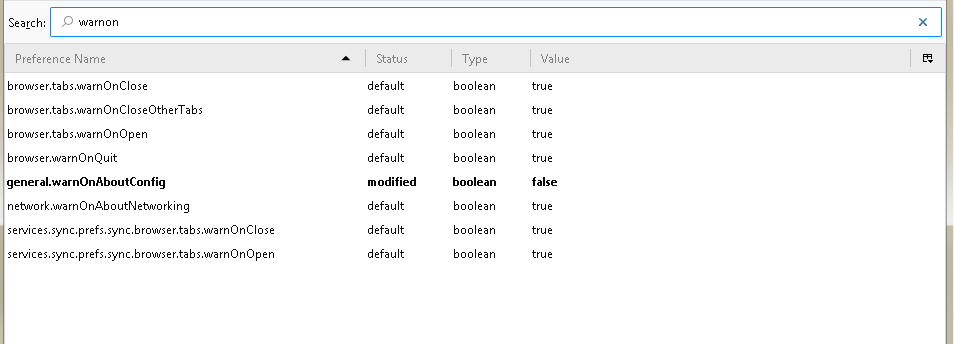FF57 closes multiple tabs and windows but no confirmation
Recently, Firefox 57.0.1 was closed by selecting {File} and then (Exit}. Multiple Windows were closed with multiple tabs open. Previously, FF would prompt something like close one window/tab or all. The problem was the current windows was acceptable to close but the other windows full of open tabs had not been reviewed before closing. The Support Form has an article "Firefox 57 is closing when multiple tabs are still open. There is no confirmation dialog (https://support.mozilla.org/en-US/questions/1188339)" which is similar but different. As WoofGrrrr explains, FF use to warn about the closing or exiting of windows and multiple tabs. Any help you can provide will be appreciated.
All Replies (5)
When you reopen tabs automatically on the next start then Firefox won't show a warning.
- "Show my windows and tabs from last time"
Note that this is the safest choice to avoid losing tabs in case Firefox crashes or otherwise doesn't close properly.
cor-el,
Your suggestion is a valid solution but am wondering if this means that FF57 and beyond will no longer prompt when multiple windows and/or Tabs are open and the [exit] is selected. I've started using Ctrl-W to close each window/tab individual because typically more than 8 but less than 20 tabs can be open at one time. Inadvertently closing windows or a FF crash could still cause problems. I've to decide if waiting for many windows to open and then closing them is worth the extra effort. Certainly, "Show my windows and tabs from last time" could be set, if I know many windows will be open and they might be critical to lose them. Also {Open Menu} has a [restore previous session] that might work.
These are all strategies for coping with the loss of multiple window closing confirmation or FF crash. I'd like to know if the multiple window closing confirmation is something of the past. In the immediate future, these coping strategies can be further investigated and their use become more refined.
Thank you for your assistance. {Open Menu} [Restore Previous session] and [about:preferences]{General}[Show your windows and tabs from last time] can be used to mitigate the situation.
TimberlineCoyote said
I've started using Ctrl-W to close each window/tab individual because typically more than 8 but less than 20 tabs can be open at one time. Inadvertently closing windows or a FF crash could still cause problems. I've to decide if waiting for many windows to open and then closing them is worth the extra effort.
It makes sense to close things you're sure you're done with, but keeping extra windows and tabs open isn't necessarily going to cause a big slowdown.
By default, Firefox only loads the last active tab in each window restored when you have Firefox set to restore your previous session windows and tabs at startup. The time for that usually isn't long, and the convenience typically would outweigh the extra 20-30 seconds a few extra windows might take.
There may be some session management add-ons that modify that behavior and cause Firefox to load every tab at startup. Yikes.
The Bookmark Option
If there is a window full of tabs you've been keeping open until you have time to get to them and you know it's not going to happen for a long time, you can bookmark that set of tabs to its own folder for future reference. Right-click any tab in that window and click Bookmark All Tabs. Then give that set of tabs a name and place it on the menu or toolbar as desired. Now you can close that window rather than having it constantly loading at startup.
jscher2000,
The Bookmark Option is another work around and one must be aware of how FF>56 will work. A folder was setup to implement the Bookmark Option. Along with the Ctrl-W method, the Bookmark Option will make for a more solid and reliable way to close down FF>56.
The {Confirm Close} as seen in the attachment below will be missed. Alt-F4 or Alt-[space] will produce the more desired results but having the {Confirm Close} Alt-F, {Exit} was really nice.
Thank you for your suggestion.
A problem with closing (all) tabs rather quickly with one at a time can be that Firefox doesn't update the sessionstore files properly and you may see tabs reappearing in certain cases. Note that there is "Close Other Tabs" and "Close Tab to the Right" in the Tab bar context menu.