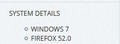Why deleting "offline data" logs me off on some websites (but not all)?
Since I've updated to FF57, I have problems with some websites (but not all).
After some troubleshooting, it seems that deleting "offline web site data" is the culprit. (Clear history when Firefox closes -> offline web site data)
Why is that? I had this option selected before and I never had a problem with these same websites. Another example is youtube's audio volume, now every time I open youtube the volume is at full blast, before it remembered the settings, not matter how many times I restarted Firefox or rebooted the system.
I seem also the have the same problem with LastPass (instead of asking once every 30 days, it asks for my OTP every time I use it), but I still have to determine if it is their fault or it is still caused by the same option.
Modified
Chosen solution
You can check in the Storage Inspector what kind of data storage a website uses.
Read this answer in context 👍 1All Replies (7)
Hi Fred - It would appear that your system still thinks you have Firefox 52 installed - See my screen capture. Let's clean old stuff and start fresh.
Please uninstall Firefox. Then Delete the Mozilla Firefox Folders in C:\Program Files and C:\Program Files(x86). You may have to restart system before you delete last folder. Then restart system. Then run Windows Disk Cleanup. Then run it again and click the button that says Cleanup System Files. Note: your Firefox Profile is saved.
You can get Firefox 57 Final Release from here : https://fileforum.betanews.com/detail/Mozilla-Firefox-for-Windows/1032985422/1
Please let us know if this solved your issue or if need further assistance.
fred84 said
Since I've updated to FF57, I have problems with some websites (but not all). After some troubleshooting, it seems that deleting "offline web site data" is the culprit. (Clear history when Firefox closes -> offline web site data) Why is that? I had this option selected before and I never had a problem with these same websites. Another example is youtube's audio volume, now every time I open youtube the volume is at full blast, before it remembered the settings, not matter how many times I restarted Firefox or rebooted the system. I seem also the have the same problem with LastPass (instead of asking once every 30 days, it asks for my OTP every time I use it), but I still have to determine if it is their fault or it is still caused by the same option.
fred84 said
I seem also the have the same problem with LastPass
You should check with there support.
(Clear history when Firefox closes -> offline website data)
Make sure you do not clear the 'login' cookies. They tell the website that you are logged in.
safemanusa said
Please let us know if this solved your issue or if need further assistance.
I followed your instructions, but as soon as I activate that option the problem persists
FredMcD said
You should check with there support.
only after I am sure it is not a FF problem, like it is seems it is.
FredMcD said
Make sure you do not clear the 'login' cookies. They tell the website that you are logged in.
I am sure I do not clear them, (and otherwise I would not still be logged in on other websites)
FredMcD said
As to what version you have; https://support.mozilla.org/en-US/kb/how-reset-default-user-agent-firefox
I followed the instructions, but I don't see any 52 nor 57 in about:config
If it helps, one of the websites I am experiencing this is chrono.gg
Modified
Chosen Solution
You can check in the Storage Inspector what kind of data storage a website uses.
cor-el said
You can check in the Storage Inspector what kind of data storage a website uses.
Thanks, apparently there is data stored in the "local storage". I still don't get why this problem was not present before.
safemanusa said
Hi Fred - It would appear that your system still thinks you have Firefox 52 installed - See my screen capture. Let's clean old stuff and start fresh.
Despite following your instructions the system still thinks I have FF52 installed: https://support.mozilla.org/en-US/questions/1191275