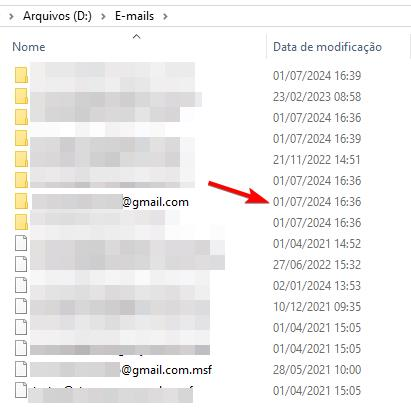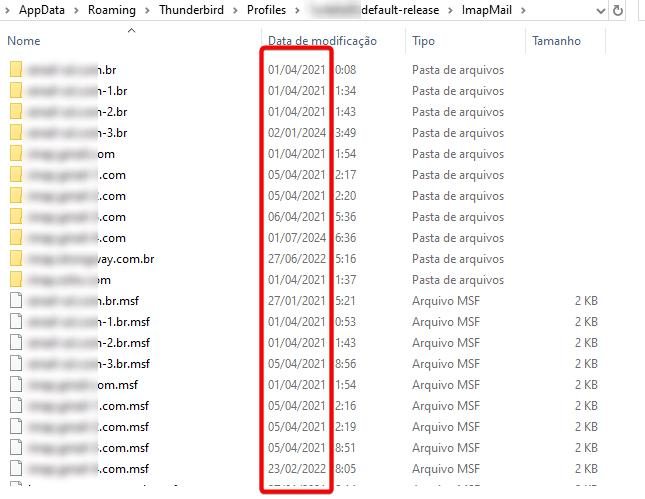AppData/Thunderbird folder still big after moving e-mail storage to external folder
It's been about 3 years since I started using Thunderbird as my e-mail client, and pretty soon I started using a separate HD device to store the e-mail data (image 1, where I highlight "Local Dir" in D:\).
In image 2, you can see the e-mails are actually stored in the destination directory. The date shows also that they are updated.
However, AppData/Thunderbird folder is still very big (almost the same size as the e-mails).
I checked the folder contents and found out that probably the e-mails are still stored inside the Thunderbird folder. The dates show that they are very old, probably from the time I actually moved the e-mails to the D:\ drive (image 3).
I suspect that I could remove all these folders inside ImapMail, but I'm not sure if I'll break anything, maybe even cause removal from the server (you never know)
Sorry for the images being in Portuguese, but I tried to make them as clear as possible.