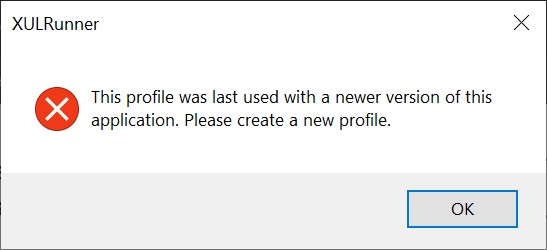XULRunner Error after Update
I am getting the following error after updating my Firefox installation: XULRunner This profile was last used with a newer version of this application. Please create a new profile.
I have tried creating a new profile and deleting the old ones, restarting Firefox, and even uninstalling Firefox and reinstalling it. The error still persists.
How can I get the error to quit popping up every time I open Firefox?
I am getting the following error after updating my Firefox installation: '''XULRunner This profile was last used with a newer version of this application. Please create a new profile.'''
I have tried creating a new profile and deleting the old ones, restarting Firefox, and even uninstalling Firefox and reinstalling it. The error still persists.
How can I get the error to quit popping up every time I open Firefox?