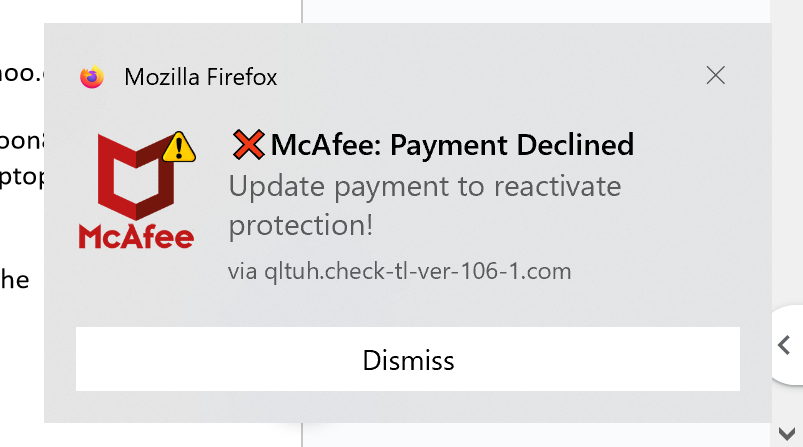Fake Firefox virus and payment warnings
I clicked on what may have been a malicious link last night. A Firefox message popped up immediately warning of viruses, so I exited out of Firefox and then ran a full McAfee scan -- which found no viruses.
But I am now getting popup messages, purportedly from Firefox, warning me that my McAfee payment has been rejected (not true) and warning that Windows Security has located viruses. A capture of one is attached.
Note it says it's from qltuh.check-tl-ver-106-1.com.
Assuming these aren't legit, how do I remove them?
Thanks!
Tom White
I clicked on what may have been a malicious link last night. A Firefox message popped up immediately warning of viruses, so I exited out of Firefox and then ran a full McAfee scan -- which found no viruses.
But I am now getting popup messages, purportedly from Firefox, warning me that my McAfee payment has been rejected (not true) and warning that Windows Security has located viruses. A capture of one is attached.
Note it says it's from qltuh.check-tl-ver-106-1.com.
Assuming these aren't legit, how do I remove them?
Thanks!
Tom White