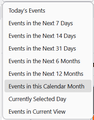options for filtering dates in Find Events are pretty limited
Yesterday I migrated Thunderbird from Supernova to Nebula. Using the Find Events button in Calendar, I used to see, by default, all events matching the search criteria (text, tags, read/unread etc.). In Nebula, the options for filtering the dates are very limited (see attached image). For example, I would like to be able to select the previous month (for expense claims) or the current of previous calendar year (for fiscal data) or the year to date. Or maybe a custom date range. Or, like in Supernova, everything. I never noticed any performance issue, so please bring back the Supernova default or at least provide some extra options.