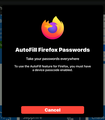Can’t get Firefox to autofill user names & passwords on my iPad. Also, can’t enter addresses to be used later to autofill forms & not sure if it’s remembering new logins.
When I try to access my passwords I get a message that I must have a “device passcode enabled”. I don’t know what this means or where it’s located. (See image).
These features were working previously but I must have changed vital settings. When I search help I’m unable to follow the instructions because my display does not show the items mentioned.
Any help much appreciated.
Can’t get Firefox to autofill user names & passwords on my iPad. Also, can’t enter addresses to be used later to autofill forms & not sure if it’s remembering new logins.
When I try to access my passwords I get a message that I must have a “device passcode enabled”. I don’t know what this means or where it’s located. (See image).
These features were working previously but I must have changed vital settings. When I search help I’m unable to follow the instructions because ''my display does not show'' the items mentioned.
Any help much appreciated.
Mba’erechaha japyhypyre oñondivegua