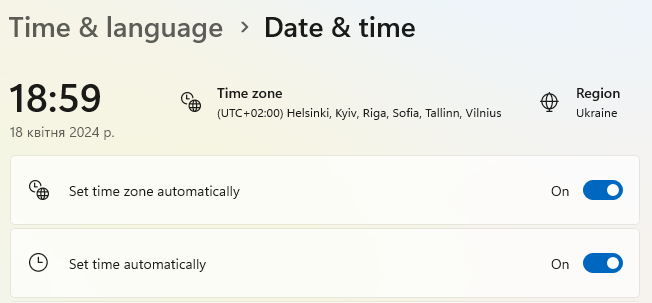TB calendar incorrect translation of machine time zone (Windows 11)
Hello! I am facing the issue with time zone translations. Here is what I do. First, I create event on web-interface of the google calendar. That account is linked to TB's calendar. This calendar has settings for my timezone as in the first screenshot, that is GMT+3 for Kyiv, Ukraine. It is actually GMT+2 + daylight saving hour in effect. Country is also set to Ukraine. Next, my Windows 11 system is set to set time and timezone automatically, region - Ukraine. It displays UTC+2 Helsinki, Kyiv,... I guess it's Windows settings display quirk, because time is correct and WSL console shows
~$ date -R Thu, 18 Apr 2024 18:59:25 +0300
My TB's calendar is set to have system's timezone as in 3rd screenshot.
Now if I see my event in TB calendar, it is placed one hour later, say 9 am event starts at 10. So reminders also come hour later. Also strange thing is that event properties in TB show correct time like 9:00 till 10:40, but for some strange timezone Europe/Zaporozhye, as in 4th picture.
However, if I set TB's calendar manually to Europe/Kiev (which should be Kyiv, but that's another story), then events are shifted hour up to their right place, 9 am. So this is my issue: when I set calendar forcibly to Kyiv timezone, it does translate it right. When I ask calendar to rely on system's timezone, which indeed is also Kyiv, then I get one hour behind.