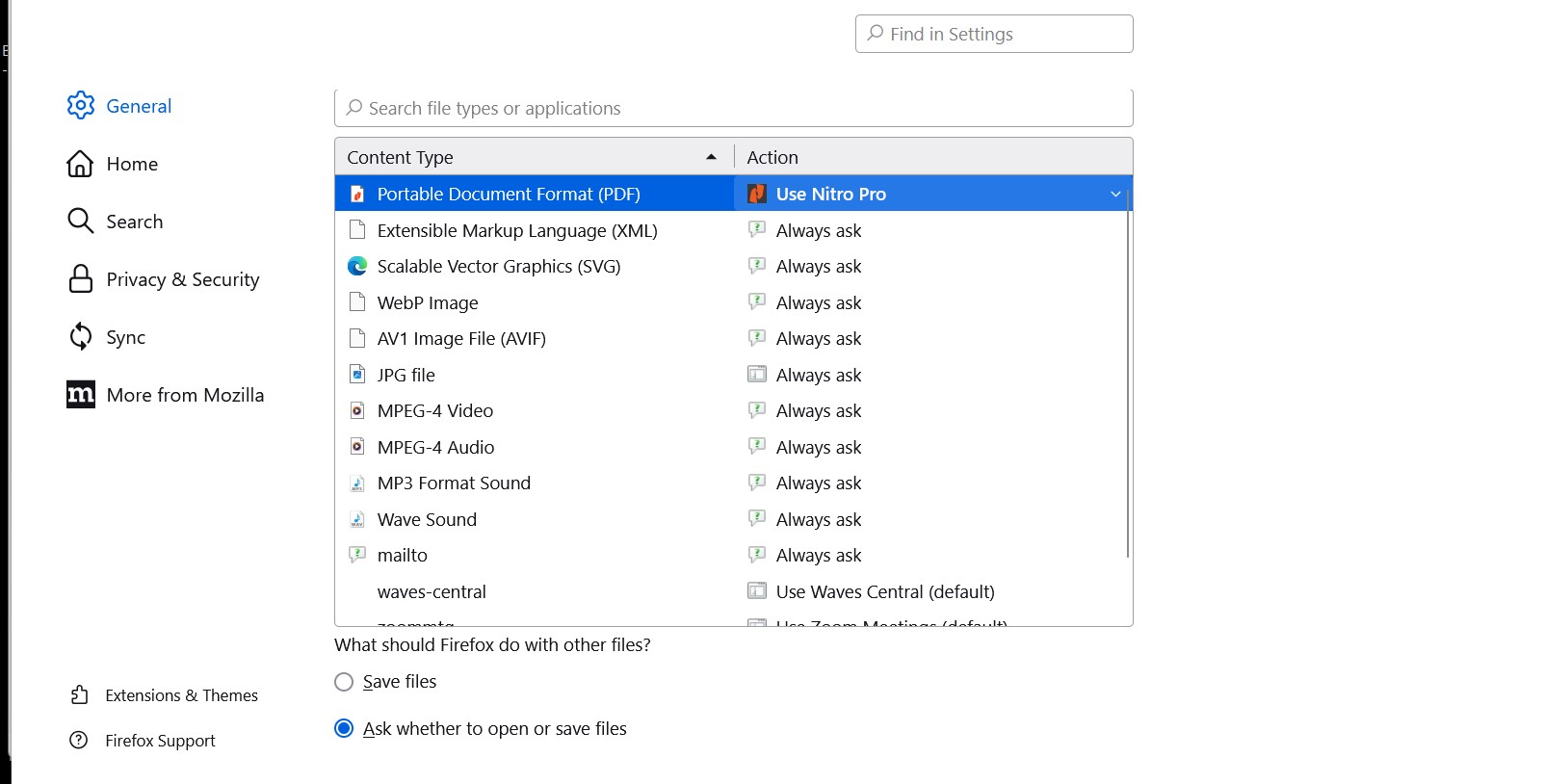Firefox does NOT have ANY of the Microsoft Apps under FILES TYPES and DOWNLOAD Actions in Settings
I posted the other day under "Firefox NO LONGER adheres to "Ask if you want to Save" option.." - HOWEVER - I NOW see what the problem is - BUT I STILL can't fix it:
I have New Lenovo laptop - Windows 11 – AND - Firefox version 128.0 - and EVEN THOUGH I have ALL the items necessary checked under SETTINGS - APPLICATIONS to ALWAYS ASK - NOWHERE in this version of Firefox on my Win 11 laptop does it show ANY of the Microsoft products in the APPLICATIONS field - so I can't change how I want Firefox to respond when accessing Microsoft applications - AT ALL!
SO THAT means - EVERY TIME I click on a .doc or any Microsoft Office program - it automatically opens - and it is saved in a download folder.
You must understand – with what I do - I open AT LEAST 20- 30 docx a day - I DO NOT want to SAVE them - but I have no recourse - AND there is NO WAY to add – (that I know of) - the Microsoft applications to the FIREFOX Applications section under Settings.
AND if you send me to the Help section – to look at: Always Open Similar Files" option – AS YOU CAN SEE by the screengrab – There ARE no similar files for me to do that with - SO I can’t fix it that way either.
ALSO – I have another Laptop – Windows 10 – and of course Firefox latest version – 128.0 - and as you can see with the screengrab – It has options for AT LEAST TWO of the Microsoft Applications – so I don’t have that problem – BUT – to attach a screengrab from my Win 10 laptop application settings in Firefox to this msg – I went to my Win 10 laptop – made a grab – and sent it to myself to open on my Win 11 laptop – which is where I am composing this message and which has the problem – BUT BECAUSE there is ALSO no setting to ASK what to do when you open Picture files – It SAVED to downloads as well – NO OPTION to say that you JUST wanted to open it!
This is maddening and it really doesn’t work for me – and I assume others who may have this problem. Please PLEASE advise what I should do – Is there another build I can download or...?