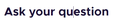On every text line, I'm able to view the typing cursor as if I would be able to type
I attached a screenshot of what appears whenever I click anywhere around any text. It acts like it's a place that I could type. Obviously not something that breaks the app, but incredibly annoying. Also only happens on Firefox.
What would I have to do to get this to stop? It surely can't be an intended interaction.
সমাধান চয়ন করুন
You may have switched on caret browsing. You can toggle caret browsing off/on by pressing F7 (Mac: fn + F7).
- Settings -> General -> Browsing
remove checkmark: [ ] "Always use the cursor keys to navigate within pages"
Note that this is a Firefox accessibility feature.
প্রেক্ষাপটে এই উত্তরটি পড়ুন। 👍 5All Replies (1)
চয়ন করা সমাধান
You may have switched on caret browsing. You can toggle caret browsing off/on by pressing F7 (Mac: fn + F7).
- Settings -> General -> Browsing
remove checkmark: [ ] "Always use the cursor keys to navigate within pages"
Note that this is a Firefox accessibility feature.