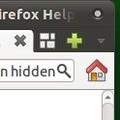In firefox 4, bookmarks drop down menu dissapeared next to the home buttom, but appears to be there when customizing, when clicking done, is dissapears
My bookmark drop down menu disappeared next to the home button on firefox 4. When I right click customize, the bookmark drop down appears on menu bar, but when clicking done, it's gone again. I went into customize and removed it then put it back. When clicking done, it is gone again and will not appear. It happened when I click tools, options, tabs, and uncheck open new windows in a new tab, then clicked ok
All Replies (18)
There's a Bookmarks button on the Bookmarks Toolbar (with a little down-arrow) that should appear when the Menu bar is hidden and the Firefox button replaces the Menu bar. You can move that button to the Navigation Toolbar if you want, but putting it on the Menu bar won't do you any good if you are hiding the Menu bar and using the Firefox button.
@the-edmeister: That's not the problem. My problem (which I think is the same as described above) is that I don't want to show the bookmarks toolbar but want to use the bookmarks button on the Menu Bar instead.
There seem to be two Bookmarks buttons available in Customize. One that has a drop-down arrow and one that doesn't. The one lacking the drop-down arrow works normally but opens a bookmark pane on the left so it isn't the behaviour I want. The one with the drop-down arrow holds the promise of dropping down a list of my bookmarks which is what I do want but that button only appears when I go into customize and vanishes as soon as I close that.
See the screen shots of in and out of Customize mode.
I have a solution (of sorts). If you have another toolbar open (as I do, having the Web Dev toolbar visible) then go into Customize and drag the Bookmarks button down from the Menu Bar (the one with the drop-down arrow that does the disappearing trick) onto your visible toolbar. When you leave Customize mode the Bookmarks button remains visible and does exactly what I wanted. Unfortunately isn't a perfect solution because it should be possible to have it on the Menu Bar.
Apologies... for all my references to the Menu Bar, read Navigation Bar instead.
I have a similar issue and am curious what the solution might be, if there is one. There seems to be an issue with having the Bookmark Button visible on the Navigation Bar depending on whether or not you have certain other toolbars also visible. Specifically, it looks to be dependent on the visibility of the Menu Bar and the Bookmarks Toolbar.
- Menu Bar hidden, Bookmarks Toolbar hidden: Bookmark button in Nav Bar appears.
- Menu Bar hidden, Bookmarks Toolbar visible: Bookmark button disappears from Nav Bar, but appears in Bookmarks Toolbar.
- Menu Bar visible, Bookmarks Toolbar hidden: Bookmark button disappears from Nav Bar.
- Menu Bar visible, Bookmarks Toolbar visible: Bookmark button disappears from Nav Bar and also does not appear in Bookmarks Toolbar.
In all the above cases, the Bookmark Button is present on the Navigation Bar when in Customize mode, so the expectation is that it should appear. I understand the decision to keep it hidden when the Menu Bar is visible since you can access it by clicking the Bookmarks menu, but the bouncing back and forth between the Bookmarks Toolbar and Navigation Bar is somewhat annoying and confusing.
Modified
I'm seeing this problem in Firefox 4 on Windows XP. I do not see the problem in Firefox 4 on Mac OS X. It's got to be a Windows-specific bug.
I am seeing the same thing. Apparently that bookmarks button is only visible if the Menu Bar is hidden and the new Firefox Button is shown instead.
I guess they are saying that the Menu Bar already has a bookmark button on it so the other one would be a duplication, but it is unnecessarily confusing. Let the user decide if they want two bookmark menus.
On the plus side, this forced me to discover the Firefox Button...which is awesome.
Modified
You can override that behavior with code in userChrome.css
Add code to userChrome.css below the @namespace line.
@namespace url("http://www.mozilla.org/keymaster/gatekeeper/there.is.only.xul"); /* only needed once */
#bookmarks-menu-button-container {display:-moz-box!important;}
This is helpful for the situation where you have the Menu Bar visible and the Bookmarks Toolbar hidden (case #3 in my above post) as the Bookmark Button does appear in the Nav Bar. But the other cases remain unchanged. Again, I'm perfectly willing to accept that this was a deliberate design decision, but it's a confusing one.
I have the same problem using Firefox 4 in Ubuntu. You can see the corner of customizing window on the second picture and bookmark menu button, but as soon customizing window is closed, button disappears (first picture).
Did you try to move that bookmarks menu button to another toolbar?
I usually place that button at the left end of the tab bar next to the Firefox menu button that is displayed if the menu bar is hidden.
~ THIS IS A RANT ~ NO SOLUTION HERE ~
Thanks for nothing firefox 4. Ten minutes in and reason for not using it +1.
Bottom line is you are forcing me to adapt to you instead of the other way around. Nested menus suck because of extra mousing and clicking. Instead of only clicking, now I click and have to mouse (sideways, even worse), then hover or click a tiny arrow, then mouse (sideways again) every time I want to access bookmarks.
Get some better usability experts and consider legacy workflow more carefully before throwing it under the bus.
- frustrated and dissapointed
I believe I found the solution...
You'll want to click at the top of the Bookmarks dialog box, and uncheck 'view bookmarks toolbar'. It will then whisk your icon from the annoying place where it rests at default, and place it where you'd prefer it to be - in my case, directly between the 'Home' icon and the back/ forward arrows.
Cheers!
I'm seeing the exact same thing on Mac OS X in Firefox 4 — the bookmarks button with the drop down will only show in the Bookmarks Bar. If I customize and drag it to either the toolbar or the status bar, it reverts back to the Bookmarks Bar no matter what.
It's nice to know that if you hide the bookmarks bar, it jumps to the toolbar placement, but this does not automatically happen in full screen mode when the bookmarks bar is hidden by default. It'd be nice if it either behaved as if the bookmarks toolbar is hidden in full screen mode, or if it would just respect where you place it at all times.
I had this same problem, using Ubuntu 11.04, here is the solution, pretty simple after trying 800 things to find the solution. Go to your addons, disable the addon called "global menu bar integration", then if your menubar is still viewable, disable it, and then you can see the drop down menu for your bookmarks. If you don't have Ubuntu then you just need to disable your menubar directly (the one with File, Edit, View, etc).
Modified
I found this Solution (Somewhere)..:::..?
For Windows Users.. Vista/32 Ultimate Pale Moon 8.0
Icon = Bookmark /w Drop Down Arrow…. should be located in the Navigation Bar [Default]…
If not …?..Install…
These :: 2 Add-ons…
1st install.. Workaround Bug 582139 - Allow bookmarks button in the navigation bar even when bookmarks bar is showing @ https://addons.mozilla.org/en-us/firefox/addon/bug582139/
"2nd install..
CheckPlaces v2.6.1
“CheckPlaces is a Firefox/SeaMonkey extension that allows you to check your bookmarks in different ways”.
Add-on:
CheckPlaces
In first Tab = [Check options] ..
Place check mark = Check pages exist..>>>.. …this will allow you to then place a check on everything else ..Under it…>>
Note: if your Bookmarks are many this will take more time… and if you decide to check everything (Check Options) allow for more time to finish checking.. Status bar will appear ….
Once done restart PM…
Insure that Navigation Bar is viewable…!!
Right click on an empty space on Menu Bar / Title Bar.. Scroll down to Customize…
Icon (Bookmark) w/ Arrow should "now" be Visible in Navigation Bar…
Very far on the Right side…?
Drag and drop to your favorite Location…
Important notice::..
This Use to be the same issue w my Firefox 8/9.. "Also"...
This solution will work for PM & FF….
Addedum:--- CheckPlaces v2.6.1 is a nice maintenance / utility to maintain your Bookmarks and Icons reliability…
Modified
I think I figured out this issue. I was having the same problem with the bookmarks drop down button disappearing when I would exit the "customize" menu. It was due to the menu bar being shown. As soon as I removed the menu bar from being shown, the bookmarks button came back for me! Hope this helps.